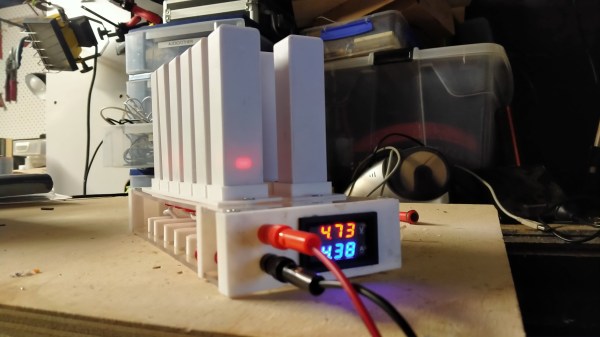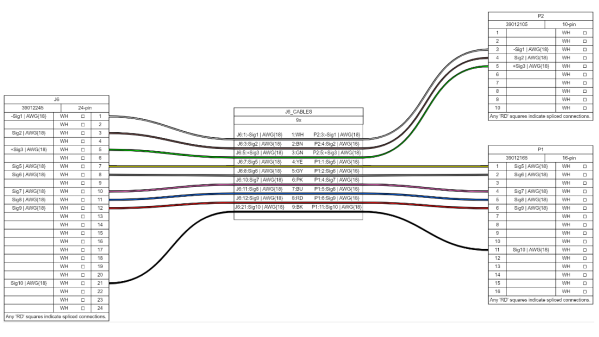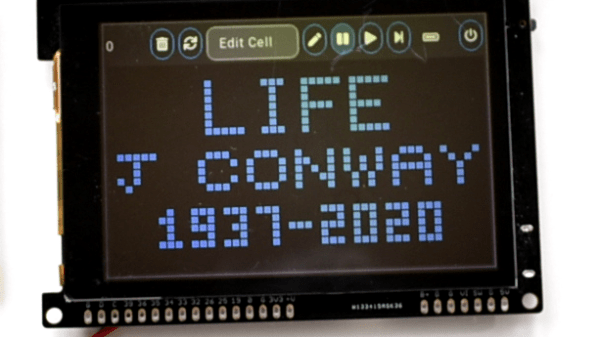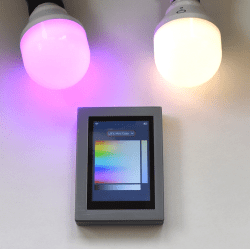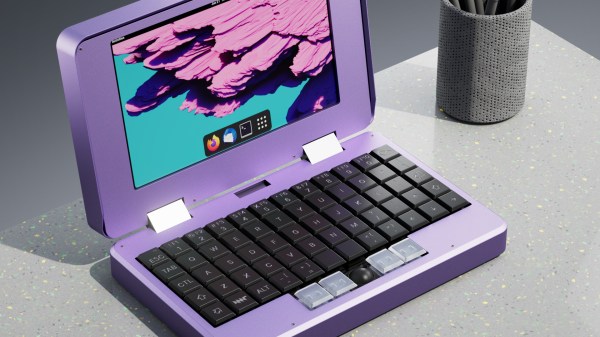No matter the type of vehicle we drive, it has a battery. Those batteries wear out over time. Even high end EV’s have batteries with a finite life. But when your EV uses Lead Acid batteries, that life is measured on a much shorter scale. This is especially true when the EV is driven by a driver that takes up scarcely more space in their EV than a stuffed tiger toy! Thankfully, the little girl in question has a mechanic:

Her daddy, [Brian Lough], who documented the swift conversion of his daughter’s toy truck from Lead Acid to Li-Ion in the video which you can see below the break.
Facing challenges similar to that of actual road worthy passenger vehicles, [Brian] teamed up with [bitluni] to solve them. The 12 V SLA battery was being replaced with a 20 V Li-Ion pack from a power tool. A 3d printed adapter was enlisted to break out the power pins on the pack. The excessive voltage was handled with a DC-to-DC converter that, after a bit of tweaking, was putting out a solid 12 V.
What we love about the hack is that it’s one anybody can do, and it gives an inkling of what type of engineering goes into even larger projects. And be sure to watch the video to the end for the adorable and giggly results!
Speaking of larger projects, check out the reverse engineering required in this Lead Acid to Li-Ion conversion we covered in 2016.