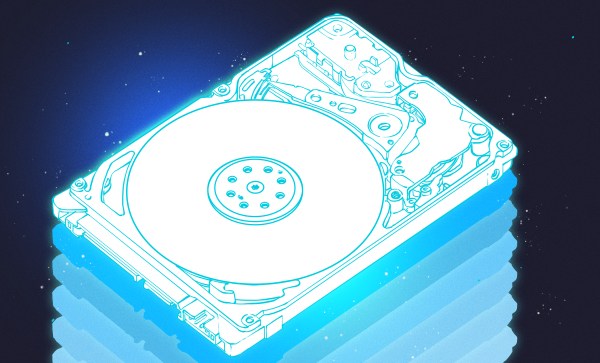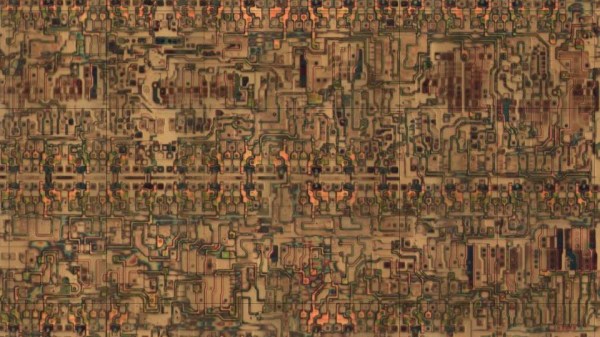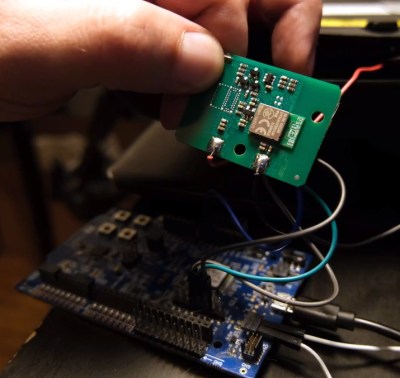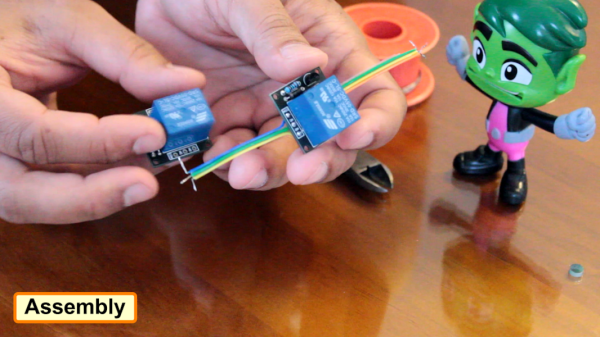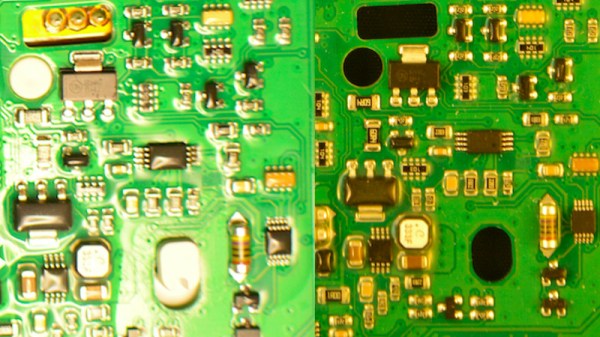Modern-day hard disk drives (HDDs) hold the interesting juxtaposition of being simultaneously the pinnacle of mass-produced, high-precision mechanical engineering, as well as the most scorned storage technology. Despite being called derogatory names such as ‘spinning rust’, most of these drives manage a lifetime of spinning ultra-smooth magnetic storage platters only nanometers removed from the recording and reading heads whose read arms are twitching around using actuators that manage to position the head precisely above the correct microscopic magnetic trace within milliseconds.
Despite decade after decade of more and more of these magnetic traces being crammed on a single square millimeter of these platters, and the simple read and write heads being replaced every few years by more and more complicated ones, hard drive reliability has gone up. The second quarter report from storage company Backblaze on their HDDs shows that the annual failure rate has gone significantly down compared to last year.
The question is whether this means that HDDs stand to become only more reliable over time, and how upcoming technologies like MAMR and HAMR may affect these metrics over the coming decades.
Continue reading “Hard Disk Drives Have Made Precision Engineering Commonplace”