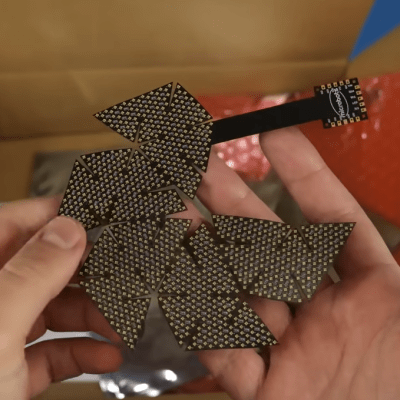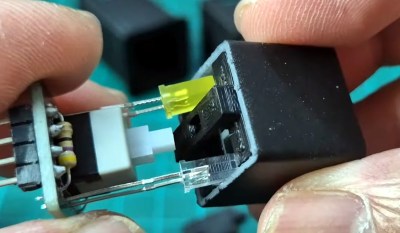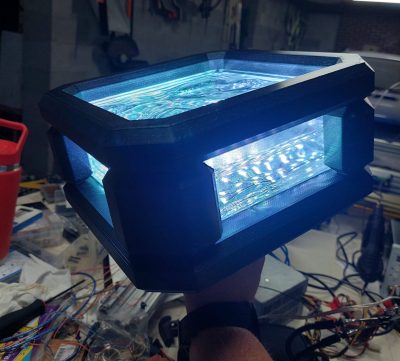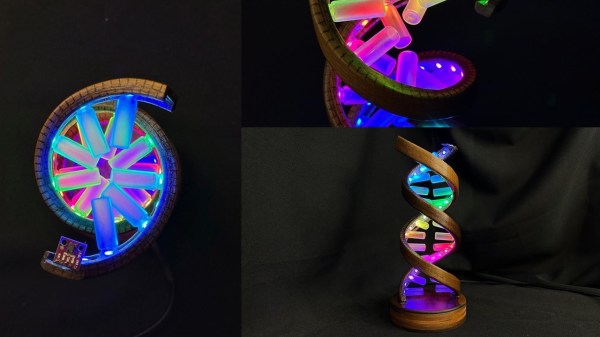If there’s one thing we like better around here than old, obscure displays, it’s old, obscure displays with no documentation that need a healthy dose of reverse engineering before they can be put to use. These Plessey dot-matrix displays are a perfect example of that.
We’re not sure where [Michael] scored these displays, but they look fantastic. Each 8-pin DIP has two 5×7-matrix, high-visibility LED displays. They bear date codes from the late 80s under the part number, GPD340, but sadly, precious little data about them could be dredged up from the Interwebz. With 70 pixels and only six pins after accounting for power and ground, [Michael] figured there would be a serial protocol involved, but which pins?
He decided to brute-force the process of locating them, using a Pico to sequentially drive every combination while monitoring the current used with a current sensor. This paid off after only a few minutes, revealing that each character of the display has its own clock and data pins. The protocol is simple: pull the clock and data pins high then send 35 bits, which the display sorts out and lights the corresponding pixels. The video below shows a 12-character scrolling display in action.
Plessey made a lot of displays for military hardware, and these chunky little modules certainly have a martial air about them. Given that and the date code, these might have come from a Cold War-era bit of military hardware, like this Howitzer data display which sports another Plessey-made display.
Continue reading “Old Dot-Matrix Displays Give Up Their Serial Secrets”