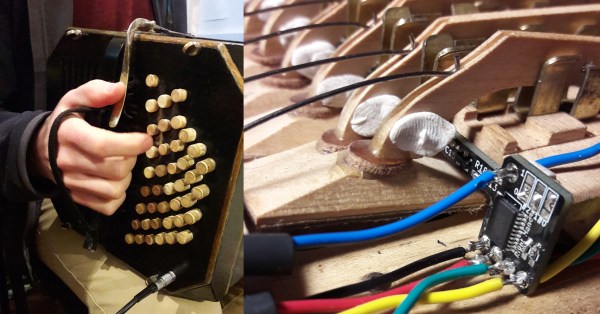Singing in the shower is such a common phenomenon, rarely anyone ever bats an eye about it. Singing in the toilet on the other hand is probably going to raise an eyebrow or two, and it’s not for nothing that the Germans euphemistically call it “stilles Örtchen”, i.e. the little silent place. But who are we to judge what you do in the privacy of your home? So if you ever felt a lack of instrumental accompaniment, or forgot to bring your guitar, [Max Björverud] has just the perfect installation for you. (Video, embedded below.)
Inspired by the way bicycle computers determine your speed, [Max] took a set of toilet paper holders, extended each roll holding part with a 3D-printed attachment housing a magnet, and installed a Hall-effect sensor to determine the rolling activity. The rolls’ sensor data is then collected with an Arduino Mega and passed on to a Raspberry Pi Zero running Pure Data, creating the actual sounds. The sensor setup is briefly shown in another video.
Before you grab your pitchforks, [Max] started this project a little while back already, long before toilet paper became an object of abysmal desire. Being an artist in the field of interactive media, this also isn’t his first project of this kind, and you can find some more of his work on his website. So why of all things did we pick this one? Well, what can we say, we definitely have a weakness for strange and unusual musical instruments. And maybe there’s potential for some collaboration here?
Continue reading “Rock Out With Toilet Paper Rolls”