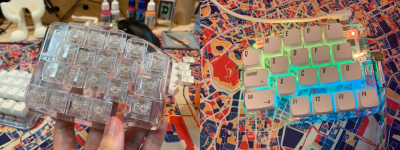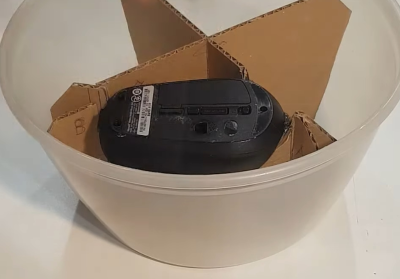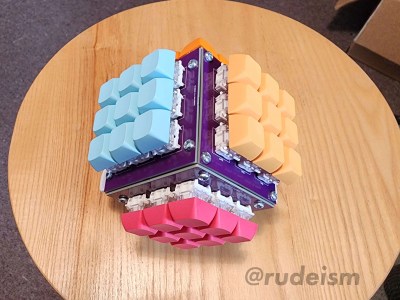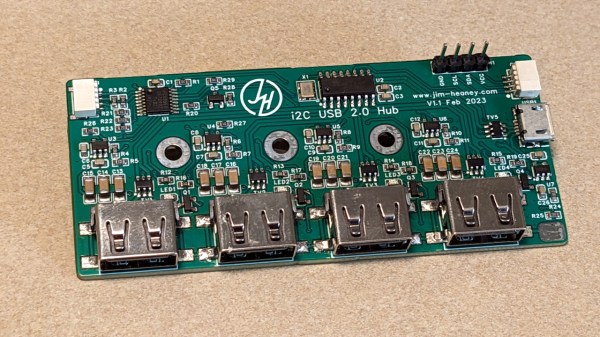If you want something as personal as a keyboard done right, you have to do it yourself. Not quite satisfied with the multitude of mechanical offerings out there, [summific] decided to throw their hat into the ring and design the Chrumm keyboard. And boy, are we glad they did.
If you want something as personal as a keyboard done right, you have to do it yourself. Not quite satisfied with the multitude of mechanical offerings out there, [summific] decided to throw their hat into the ring and design the Chrumm keyboard. And boy, are we glad they did.
Between the lovely tenting angle and tilt, the gorgeous flexible PCBs, and the pictures that could pass for renders, [summific] has given us something beautiful to behold that we can only dream of thocking on. Even the honeycomb plate is nice. Oh, but this monoblock split is completely open source.
This Raspberry Pi Pico-powered keyboard features a 3D printable case design without visible screws, and a rotary encoder in the middle. Those palm rests are firmly attached from the underside. Why are the thumb cluster keycaps upside down? It’s not meant to drive you insane; it’s because the contour is more finger-friendly that way, according to some people.
[summific] makes this look easy, but it doesn’t matter, because all the hard work is already done. If you want something easier, start with a macropad. Or a macro pad, even.
Via reddit