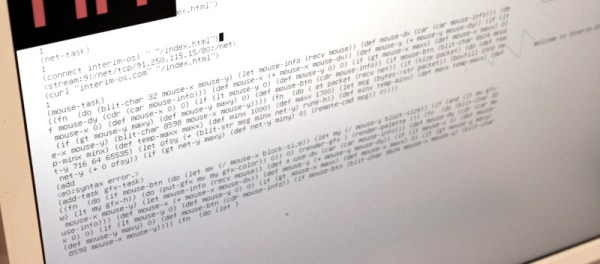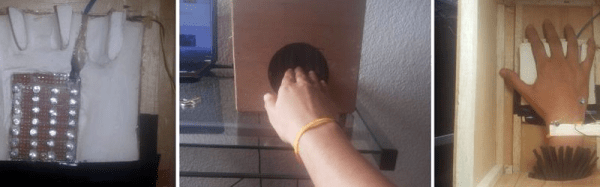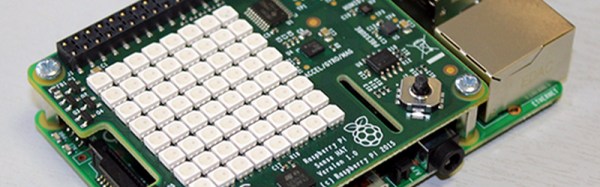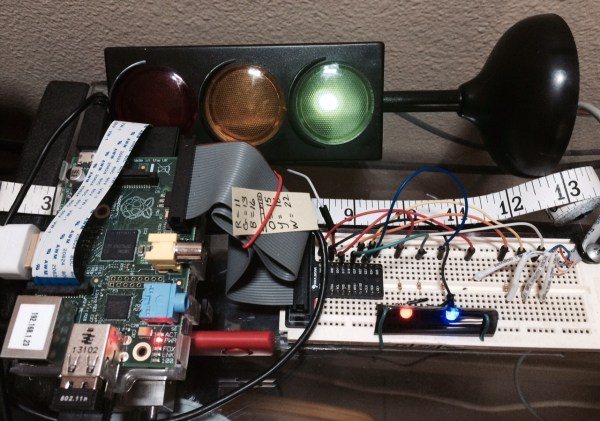On the scale of awesomeness, writing an operating system ranks near the top for software hackers and ranks just below writing a whole new language. [Lukas F. Hartmann] is reaching for the epic status with the Raspberry Pi operating system dubbed Interim. In an interesting mixture of old and new, it’s written in LISP!
LISP (LISt Processing) is the second oldest high-level programming language that received wide-spread usage. The only one older is FORTRAN (FORMula TRANslation), and that is just by one year. LISP is generally associated with artificial intelligence research but it also surfaced as a utilitarian scripting language in various applications like AutoCad. You may have also heard of a more recent dialect, Clojure, which has been receiving a lot of attention.
 The source code, an image for the Pi 2, and directions for making it all work are available. [Lukas] also describes how to get a new OS up and running on a Pi.
The source code, an image for the Pi 2, and directions for making it all work are available. [Lukas] also describes how to get a new OS up and running on a Pi.
[Lukas] isn’t the first to create this type of system. Back in the ’70s MIT worked on a Lisp machine that led to commercially available systems. If you have an old Apple IIe around you can make it into a Lisp Machine. You can also find LISP in the Internet of Things. And then there is [kremlint] who actually scored an original LISP Machine. We’ll have to keep an eye on his progress in restoring it to working condition.
Thanks for the tip, [krs013].