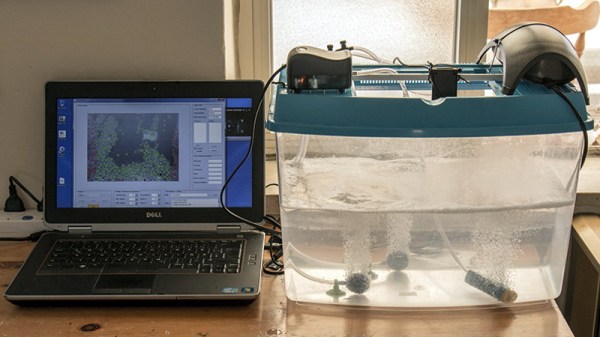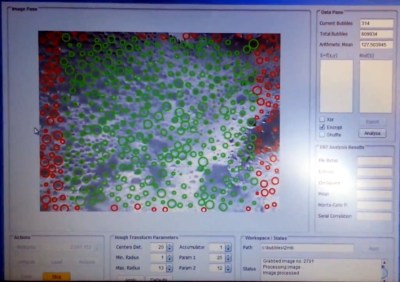For a while now a series of stories have been circulating about Amazon’s Ring doorbell, an Internet-connected camera and entry system that lets users monitor and even interact with visitors and delivery people at their doors. The adverts feature improbable encounters with would-be crooks foiled by the IoT-equipped homeowner, but the stories reveal a much darker side. From reports of unhindered access by law enforcement to privately-held devices through mass releases of compromised Ring account details to attackers gaining access to children via compromised cameras, it’s fair to say that there’s much to be concerned about.
One cause for concern has been the location data exposed by the associated Amazon Neighbors crowd-sourced local crime paranoia app, and for those of us who don’t live and breathe information security there is an easy-to-understand Twitter breakdown of its vulnerabilities from [Elliot Alderson] that starts with the app itself and proceeds from there into compromising Ring accounts by finding their passwords. We find that supposedly anonymized information in the app sits atop an API response with full details, that there’s no defense against brute-forcing a Ring password, and that a tasty list of API and staging URLs is there for all to see embedded within the app. Given all that information, there’s little wonder that the system has proven to be so vulnerable.
As traditional appliance makers have struggled with bringing Internet connectivity into their products there have been a few stories of woeful security baked into millions of homes. A defense could be made that a company with roots outside the Internet can be forgiven for such a gaffe, but in the case of Amazon whose history has followed that of mass Web adoption and whose infrastructure lies behind so much of the services we trust, this level of lax security is unforgivable. Hackaday readers will be aware of the security issues behind so-called “smart” devices, but to the vast majority of customers they are simply technological wonders that are finally delivering a Jetsons-style future. If some good comes of these Ring stories it might be that those consumers finally begin to wake up to IoT security, and use their new-found knowledge to demand better.
Header image: Ring [CC BY-SA 4.0]