I went to the Opening Ceremonies of DEF CON 23 this morning to get more information on the badge challenge and I was not disappointed. The talk covered the Uber badge, which is hot in a literally radioactive sense. This badge, which is also known as the black badge, is reserved for people who are first to solve one of the official DEF CON challenges. It grants lifetime free admission and opens just about any door when listed on your resume.
Lichtenberg Figures
The triangle of acrylic itself is adorned with Lichtenberg Figures. This is a bolt of lightning on the badge. By building up extremely high voltages, the discharge leaves a unique pattern. In this case it was a 5 million volt, 150 kW particle accelerator that made the figures.
There is a medallion affixed to this triangular base-plate which is obviously part of the puzzle everyone is trying to solve this weekend. What is less clear is how the radioactive isotopes of this badge play into this challenge.
Whoa, oh, oh, oh, I’m Radioactive, Radioactive

[LoST] took inspiration from [Richard Feynman] to a new level with this badge. [Feynman] was involved with “The Gadget” experiment which I know better as Trinity, the first detonation of a nuclear weapon. This badge contains isotopes from that detonation.
Trinitite (get it, from the Trinity explosion?) is a green glassy substance generated from a Plutonium-based bomb explosion. [LoST] made a point of explaining that the samples of Trinitite in this badge create a unique radioactive signature that not only traces back to this explosion, but actually indicates a precise distance form the epicenter of the explosion.
Also embedded in the badge are glass spheres doped with 3% Uranium 238. Tritium, used in exit signs, is a third source of radioactivity on the badge. This is joined by another marker that is a combination of Uraninite, Pitchblende, Carnotite, Gummit, and Yellowcake.
Interesting story, Tritium is highly regulated in this country but it is hypothetically possible to import it from Europe by a seller who ships it sealed inside packets of coffee. Hypothetically.
The opening ceremonies talk concluded with some inspirational remarks from [Dark Tangent]. Pictures of that as well as a few of [L0ST’s] slides are found below. If you’re working on the badge challenge, join in on the collaborative Badge deciphering we’ve started on Hackaday.io. If you’re at DEF CON, make sure to show up for breakfast with us on Sunday.
Continue reading “DEF CON Uber Badge So Hot It’s Radioactive”




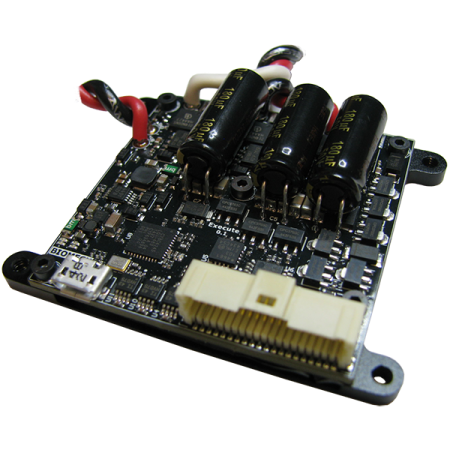

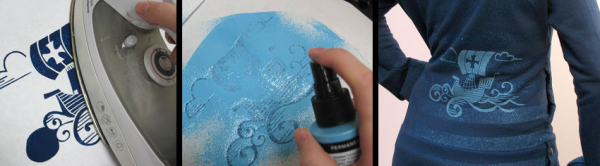




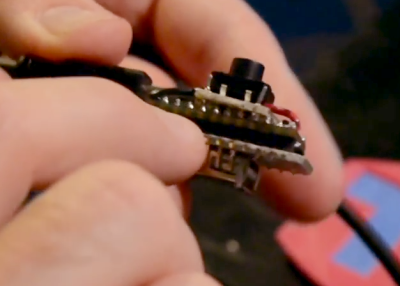 The idea started with the concept of a dedicated device to carry a complicated password; something that you couldn’t remember yourself and would be difficult to type. [Dan] also decided it would be much better if the device didn’t need its own power source, and if the user interface was dead simple. The answer was a wrist-band made up of a USB cable and a microcontroller with just one button.
The idea started with the concept of a dedicated device to carry a complicated password; something that you couldn’t remember yourself and would be difficult to type. [Dan] also decided it would be much better if the device didn’t need its own power source, and if the user interface was dead simple. The answer was a wrist-band made up of a USB cable and a microcontroller with just one button. [Dan] came up with the idea to have a pair of mating boards for the Teensy 2.0. One on top hosts the button, the other on the bottom has a USB port which is used as the “clasp” of the belt buckle. One side of the USB cable plugs into the Teensy, the other into this dummy-port. Early testing showed that this was too bulky to work as a bracelet. But [Dan] simply pivoted and turned it into a belt.
[Dan] came up with the idea to have a pair of mating boards for the Teensy 2.0. One on top hosts the button, the other on the bottom has a USB port which is used as the “clasp” of the belt buckle. One side of the USB cable plugs into the Teensy, the other into this dummy-port. Early testing showed that this was too bulky to work as a bracelet. But [Dan] simply pivoted and turned it into a belt. [Kenji Larsen] helped [Dan] with the PCB-sandwich. Instead of mounting pin sockets on the extra boards, they heated up the solder joints on a few of the Teensy pins and pushed them through with some pliers. This left a few pins sticking up above the board to which the button add-on board could be soldered.
[Kenji Larsen] helped [Dan] with the PCB-sandwich. Instead of mounting pin sockets on the extra boards, they heated up the solder joints on a few of the Teensy pins and pushed them through with some pliers. This left a few pins sticking up above the board to which the button add-on board could be soldered.













