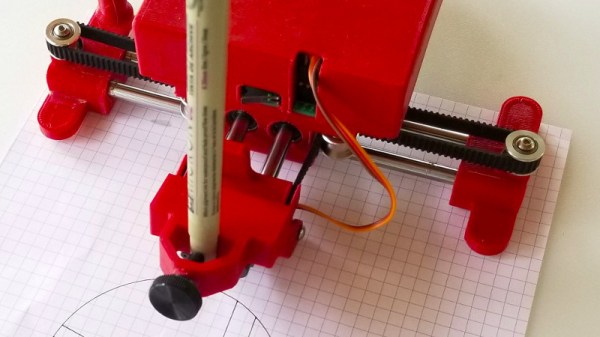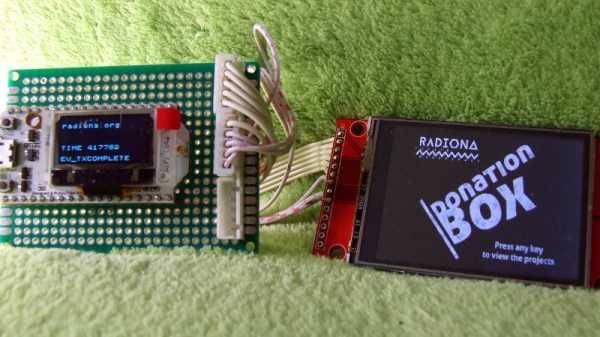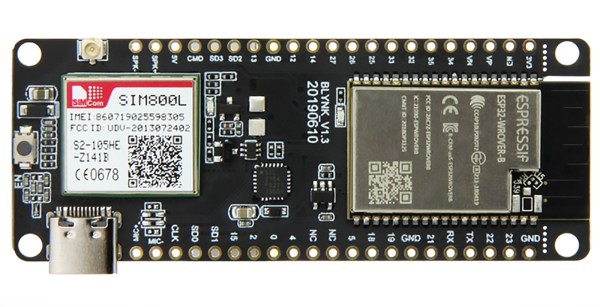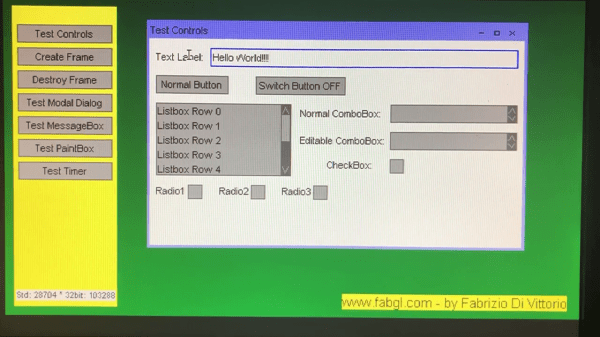Hackaday Editors Elliot Williams and Mike Szczys geek out over the latest hacks. This week we saw a couple of clever CNC builds that leverage a great ESP32 port of GRBL. The lemonade-pitcher-based submarine project is everything you thought couldn’t work in an underwater ROV. Amazon’s newest Dot has its warranty voided to show off what 22 pounds gets you these days. And there’s a great tutorial on debugging circuits that grew out of a Fail of the Week. Plus, we get the wind knocked out of us with an ambitious launch schedule for airless automotive tires, and commiserate over the confusing world of USB-C.
Take a look at the links below if you want to follow along, and as always tell us what you think about this episode in the comments!
Take a look at the links below if you want to follow along, and as always, tell us what you think about this episode in the comments!
Direct download (60 MB or so.)