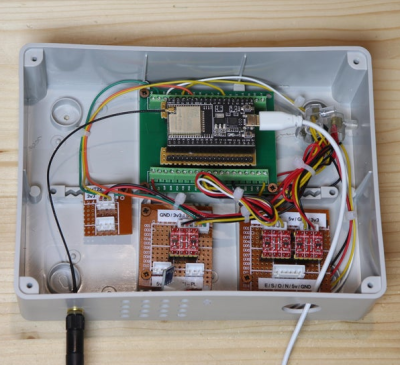When you think anemometer, you probably don’t think “load cell” — but (statistically speaking) you probably don’t live in Hurricane Country, which is hard on wind-speed-measuring-whirligigs. When [BLANCHARD Jordan] got tired of replacing professionally-made meteorological eggbeaters, he decided he needed something without moving parts. Whatever he came up with would probably qualify for the Component Abuse Challenge, but the choice of load cells of all things to measure wind speed? Yeah, that’s not what the manufacturer intended them for.
In retrospect, it’s actually a fairly obvious solution: take a plate of known area, and you’re going to get a specific force at a given air speed. The math isn’t hard, it’s just not how we normally see this particular measurement done. Of course, a single plate would have to be pivoted to face the wind for an accurate reading, which means moving parts– something specifically excluded from the design brief. [Jordan] instead uses a pair of load cells, mounted 90 degrees to one another, for his anemometer. One measures the force in a north-south axis, and the other east-west, allowing him to easily calculate both wind speed and direction. In theory, that is. Unfortunately, he vibe coded the math with ChatGPT, and it looks like it doesn’t track direction all that well. The vibe code runs on an ESP32 is responsible for polling data, tossing outliers, and zeroing out the load cells on the regular.
Continue reading “2025 Component Abuse Challenge: Load Cell Anemometer”