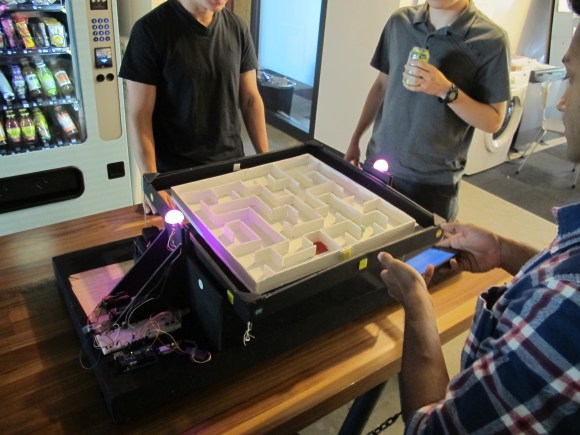![]()
Orientation trackers can be used for a ton of different applications: tracking mishandled packages, theft notification of valuables, and navigation are just a few examples! A recent blog post from Texas Instruments discusses how to build a low-cost and low-power orientation tracker with the MSP430.
Based on the MSP430 LaunchPad and CircuitCo’s Educational BoosterPack, the orientation tracker is very simple to put together. It can also be made wireless using any of the wireless BoosterPacks with a Fuel Tank BoosterPack, or by using the BLE Booster Pack with a built in Lithium Battery circuitry. TI provides all the necessary code and design files in their reference application for getting your orientation tracker up and running. Be sure to see the device in action after the break! This project not only involves building a low-power orientation tracker, but also showcases IQmathLib, a library of optimized fixed point math functions on the MSP430. One of the more challenging aspects of using small MCUs such as the MSP430 or Arduino is how inefficient built in math libraries are. Check out the IQmathLib, it greatly improves upon the built in math functions for the MSP430.
It would be interesting to see this project modified to be a DIY pedometer or be used on a self-balancing robot. It would also be interesting to see the IQmathLib ported to other micros, such as the Arduino. Take a look and see how you can use this reference design in your own projects!
Continue reading “Low-Power Orientation Tracker And An Optimized Math Library For The MSP430”


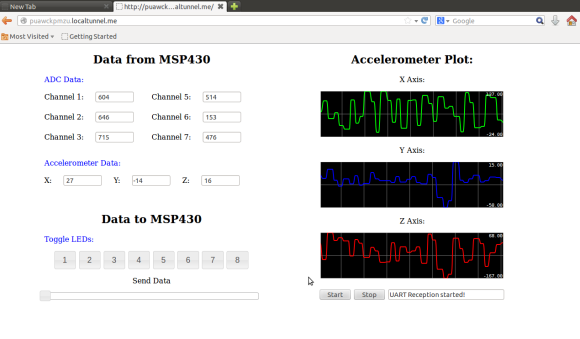 The Internet of Things is here in full force. The first step when adding to the Internet of Things is obvious, adding a web interface to your project. [Jaspreet] wrote in to tell us about his project that adds a
The Internet of Things is here in full force. The first step when adding to the Internet of Things is obvious, adding a web interface to your project. [Jaspreet] wrote in to tell us about his project that adds a