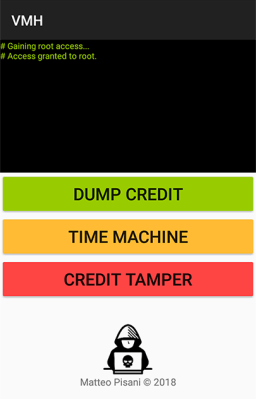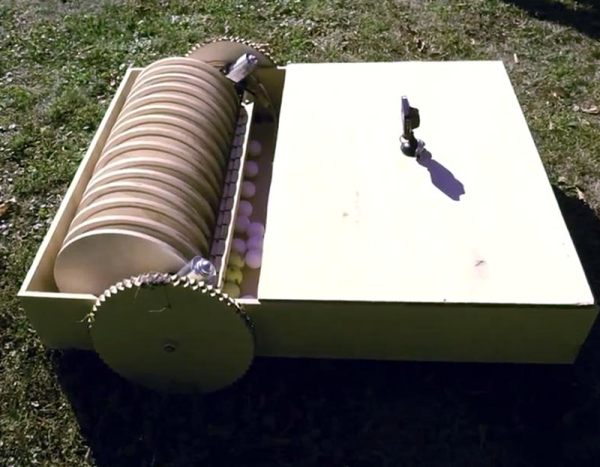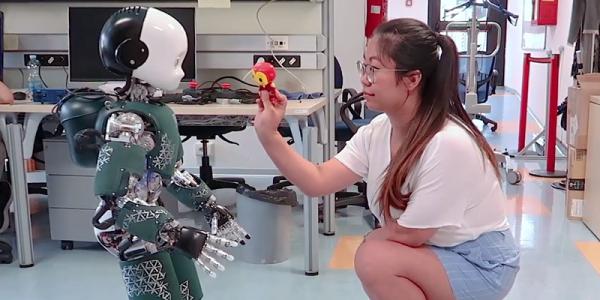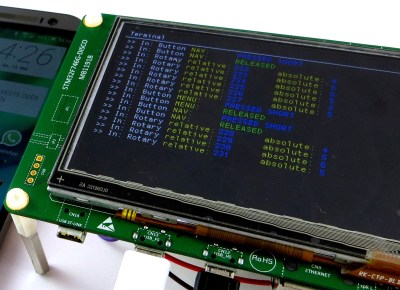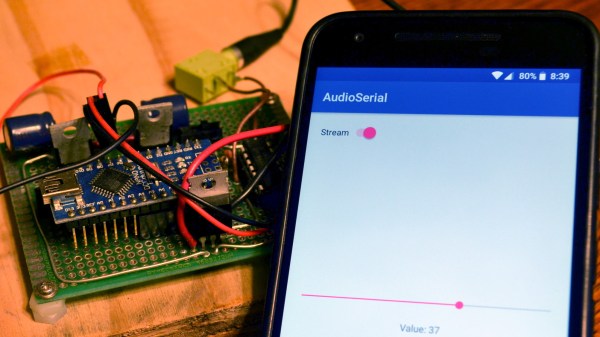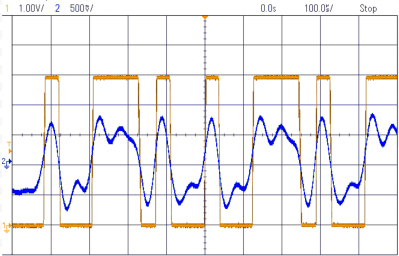When a project has outgrown using a small microcontroller, almost everyone reaches for a single-board computer — with the Raspberry Pi being the poster child. But doing so leaves you stuck with essentially a headless Linux server: a brain in a jar when what you want is a Swiss Army knife.
It would be a lot more fun if it had a screen attached, and of course the market is filled with options on that front. Then there’s the issue of designing a human interface: touch screens are all the rage these days, so why not buy a screen with a touch interface too? Audio in and out would be great, as would other random peripherals like accelerometers, WiFi, and maybe even a cellular radio when out of WiFi range. Maybe Bluetooth? Oh heck, let’s throw in a video camera and high-powered LED just for fun. Sounds like a Raspberry Pi killer!
And this development platform should be cheap, or better yet, free. Free like any one of the old cell phones that sit piled up in my “hack me” box in the closet, instead of getting put to work in projects. While I cobble together projects out of Pi Zeros and lame TFT LCD screens, the advanced functionality of these phones sits gathering dust. And I’m not alone.
Why is this? Why don’t we see a lot more projects based around the use of old cellphones? They’re abundant, cheap, feature-rich, and powerful. For me, there’s two giant hurdles to overcome: the hardware and the software. I’m going to run down what I see as the problems with using cell phones as hacker tools, but I’d love to be proven wrong. Hence the “Ask Hackaday”: why don’t we see more projects that re-use smartphones?
Continue reading “Ask Hackaday: Why Aren’t We Hacking Cellphones?”