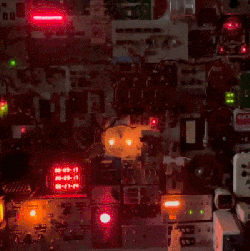[WhiskeyTangoHotel] wrote in with his newest clock build — and he did warn us that it was minimalist and maybe less than useful. Indeed, it is nothing more than a super-cheap ESP32-C3 breakout board with an OLED screen and some code. Worse, you can’t even tell the time on it without pointing your cell phone at the QR code it generates. Plot twist: you skip the QR code and check the time on your phone.
But then we got to thinking, and there is actually a lot to learn from here on the software side. This thing pulls the time down from an NTP server, formats it into a nice human-readable string using strftime, throws that string into a QR code that’s generated on the fly, and then pushes the bits out to the screen. All in a handful of lines of code.
As always, the secret is in the libraries and how you use them, and we wanted to check out the QR code generator, but we couldn’t find an exact match for QRCodeGenerator.h. Probably the most popular library is the Arduino QRCode library by [ricmoo]. It’s bundled with Arduino, but labelled version 0.0.1, which we find a little bit modest given how widely it’s used. It also hasn’t been updated in eight years: proof that it just works?
That library drew from [nayuki]’s fantastically documented multi-language QR-Code-generator library, which should have you covered on any platform you can imagine, with additional third-party ports to languages you haven’t even heard of. That’s where we’d go for a non-Arduino project.
What library did [WTH] use? We hope to find out soon, but at least we found a couple good candidates, and it appears to be a version of one or the other.
We’ve seen a lot of projects where the hacker generates a QR code using some online tool, packs the bits into a C header array, and displays that. That’s fine when you only need a single static QR code, but absolutely limiting when you want to make something dynamic. You know, like an unreadable clock.
You will not be surprised to know that this isn’t the first unreadable QR-code clock we’ve featured here. But it’s definitely the smallest and most instructive.