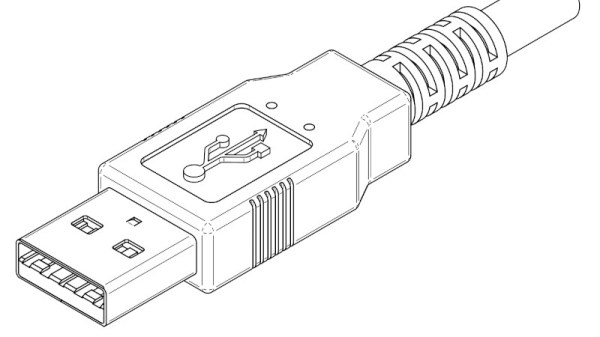Unless you handle the backups for a large corporation, bank, or government entity, you likely haven’t stored much data to tape recently. But magnetic storage used to be fairly mainstream back in the 1980s for all kinds of computer programs. Plenty of computers used standard cassette tapes for this too but you couldn’t just copy them with standard audio equipment. You’d need something like this 1560 datasette from [Jan].
The core problem with using Hi-Fi equipment to copy tapes storing data instead of audio is that data tapes need to be much more precise in order to avoid losses that might not be noticeable in an audio recording. In the 80s computer companies like Commodore built tape drives specifically for their computers, so [Jan]’s project uses two of these 1530 drives to build this “1560” datasette. (No working 1530 hardware was harmed in this build.) An inverter circuit in one tape deck is used to provide the signal to write the data to the other tape, reliably copying data from these data tapes in a way Hi-Fi never could.
[Jan] does lament not having something like this back in the 80s when the Commodore was in its heyday, but there’s still a dedicated retrocomputing scene for these machines that will get plenty of use out of projects like this. If you need to go the other direction in time, there are also interfaces that allow data tapes from old Commodores to be read by modern computers with USB.
Continue reading “Copying Commodore Data Tapes, 40 Years Late”