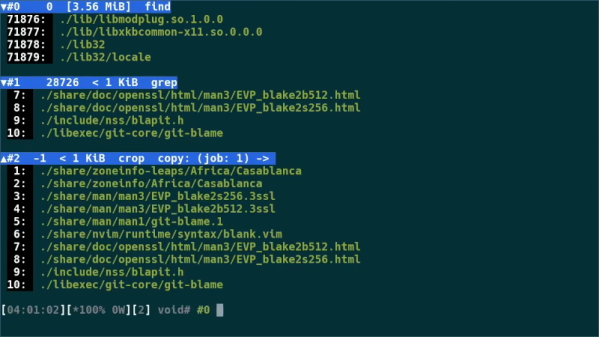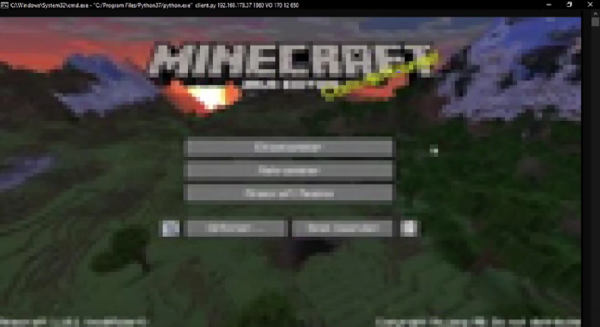The computer world looks different from behind a TeleType or other hardcopy terminal. Things that tend to annoy people about Unix or Linux these days were perfectly great when you were printing everything the computer said to you. Consider the brevity of most basic commands. When you copy a file, for example, it doesn’t really tell you much other than it returns you to the prompt when it is done. If you are on a modern computer working with normal-sized files locally, not a big deal. But if you are over a slow network or with huge files, it would be nice to have a progress bar. Sure, you could write your own version of copy, but wouldn’t it be nice to have some more generic options?
One Way
The pv program can do some of the things you want. It monitors data through a pipe or, at least through its standard output. Think of it as cat with a meter. Suppose you want to write a diskimage to /dev/sdz:
cat diskz.img >/dev/sdz
But you could also do:
pv diskz.img >/dev/sdz
By default, pv will show a progress bar, an elapsed time, an estimated end time, a rate, and a total number of bytes. You can turn any of that off or add things using command line options. You can also specify things like the size of the terminal if it should count lines instead of bytes, and, in the case where the program doesn’t know what it is reading, the expected size of the transfer.


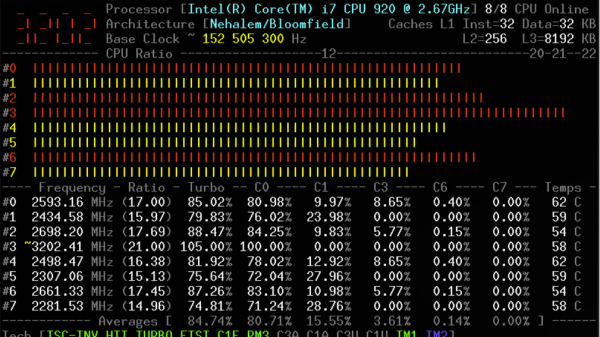
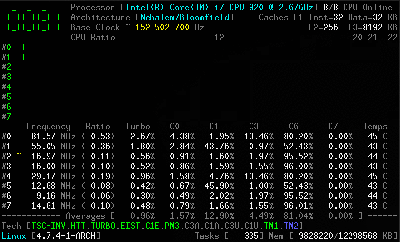 The tool relies on a kernel module, and is coded primarily in C, with some assembly code used to measure performance as accurately as possible. It’s capable of reporting everything from core frequencies to details on hyper-threading and turbo boost operation. Other performance reports include information on instructions per cycle or instructions per second, and of course, all the thermal monitoring data you could ask for. It all runs in the terminal, which helps keep overheads low.
The tool relies on a kernel module, and is coded primarily in C, with some assembly code used to measure performance as accurately as possible. It’s capable of reporting everything from core frequencies to details on hyper-threading and turbo boost operation. Other performance reports include information on instructions per cycle or instructions per second, and of course, all the thermal monitoring data you could ask for. It all runs in the terminal, which helps keep overheads low.