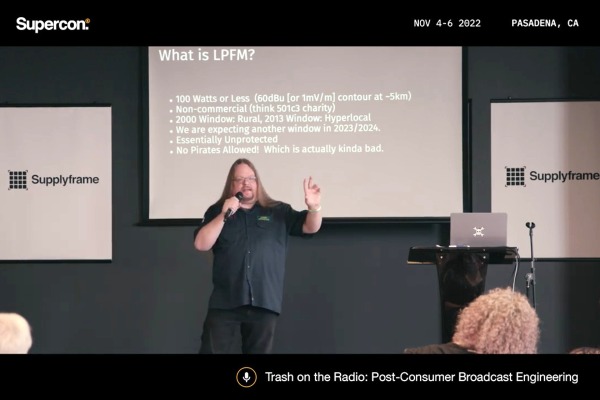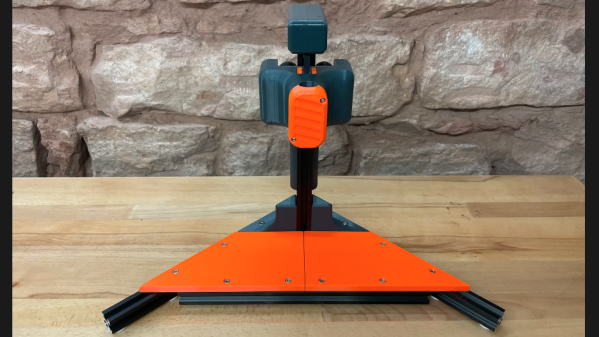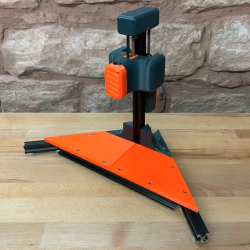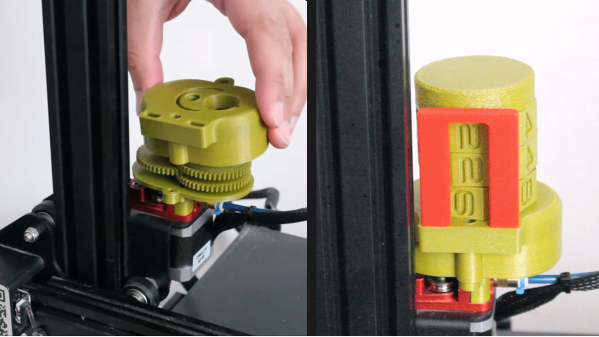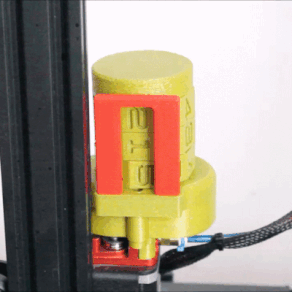Sam Mulvey built his own radio station in Tacoma, WA. Is there a better way to meld ham radio practice with a colossal number of DIY electrical and computer projects? Sam would say there isn’t one! This 45-minute talk is basically the lessons-learned review of setting up KTQA 95.3 – the radio station on the hill.
Sam starts out the talk by introducing you to LPFM. And maybe you didn’t know that there’s a special type of license issued by the US FCC allowing non-profit community radio stations up to 100 W, covering an radius of around 5 km. It’s like running a pirate radio station, but by jumping through a few legal hoops, made legal.
Trash on the Radio
Putting a radio station together on a budget requires a ton of clever choices, flexibility, and above all, luck. But if you’re willing to repair a busted CD player or turntable, scrounge up some used computers, and work on your own amplifiers, the budget doesn’t have to be the limiting factor.
Being cheap means a lot of DIY. For instance, Sam and friends made a custom console to support all the gear and hide all the wiring. Some hot tips from the physical build-out: painted cinderblocks make great studio monitor stands, and Cat-5 can carry two channels of balanced audio along with power, with sufficient isolation that it all sounds clean. Continue reading “Supercon 2022: Sam Mulvey Shows You How To FM Radio”