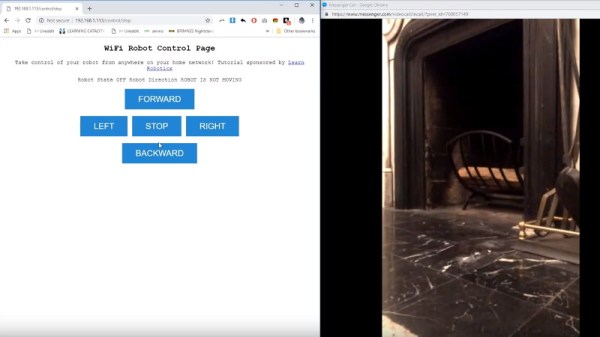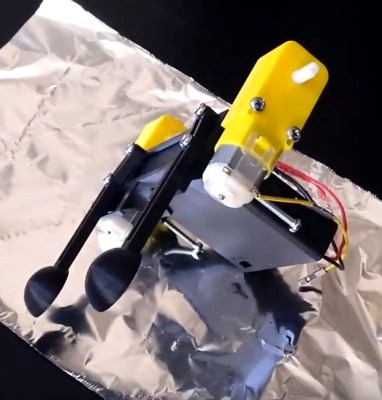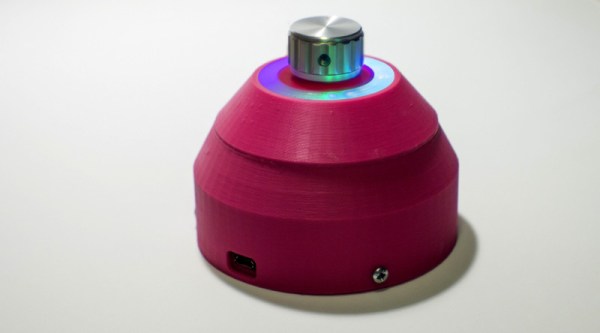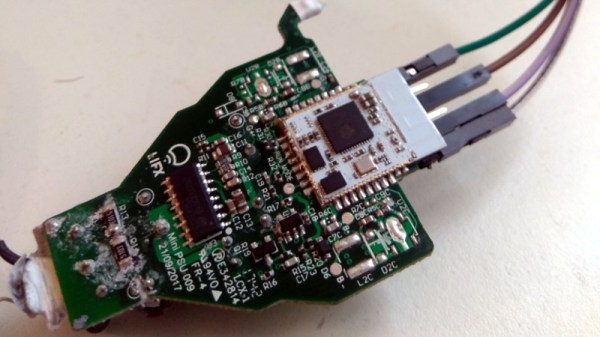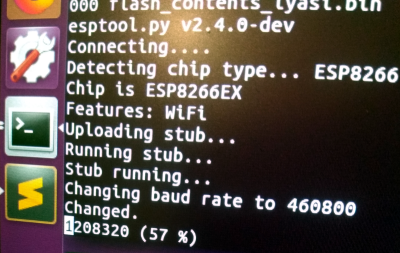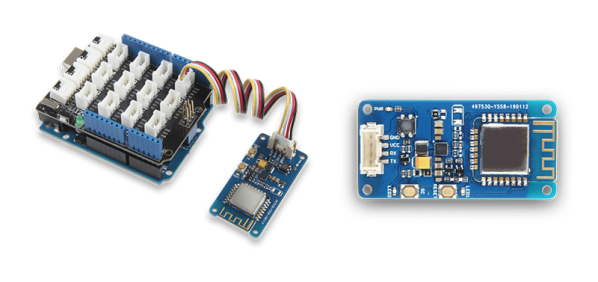After a hard day of soldering and posting memes online, sometimes you just want to yell at the blinking hockey puck in the corner and have it pour you out a perfectly measured shot of your favorite libation. It might not be the multi-purpose robot servant we were all hoping to have by the 21st century, but [Jake Lee] figures it’s about as close as we’re likely to get for under fifty bucks or so (Jake’s security certificate seems to have expired a few days ago so your browser may warn you, here’s an archived version).
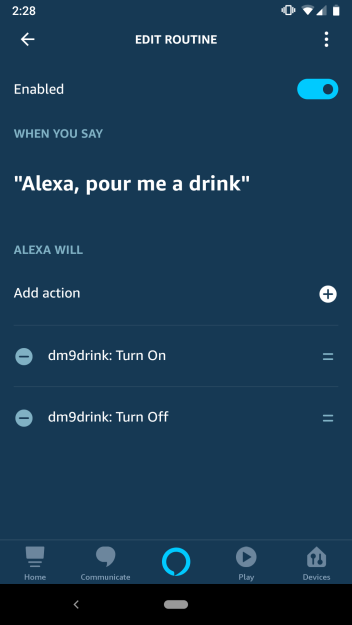 From the hardware to the software, his Alexa-enabled drink pouring machine is an exercise in minimalism. Not that there’s anything wrong with that, of course. The easiest solutions are sometimes the best ones, and we think the choices [Jake] made here strike a perfect balance between keeping things simple and getting the job done. It’s by no means the most complete or capable robotic bartender we’ve ever seen, but it’s perhaps the one most likely to be duplicated by others looking to get in on the voice-controlled drinking game.
From the hardware to the software, his Alexa-enabled drink pouring machine is an exercise in minimalism. Not that there’s anything wrong with that, of course. The easiest solutions are sometimes the best ones, and we think the choices [Jake] made here strike a perfect balance between keeping things simple and getting the job done. It’s by no means the most complete or capable robotic bartender we’ve ever seen, but it’s perhaps the one most likely to be duplicated by others looking to get in on the voice-controlled drinking game.
So how does it work? For one, [Jake] didn’t go through the trouble of creating a “proper” Alexa skill, that’s quite a bit of work just to pour a shot of rum. Instead, he took the easy way out and used the FauxMo library on his ESP8266 to emulate a few WeMo smart switches. Alexa (and pretty much every other home automation product) has native support for turning these on and off, so with the proper code you can leverage it as an easy way to toggle the chip’s digital pins.
Using the Alexa’s “Routines” capability, these simple toggles can be chained together and associated with specific phrases to create more complex actions. For example, you could chain the dispensing alcohol, lowering the room lighting, and playing music all to a single voice command. Something like “I give up”, perhaps.
When Alexa tells the drink dispenser to turn on, the ESP8266 fires a relay which starts up a small 12 V air pump. This is connected to the bottle of rum though a glass tube that [Jake] bent with a blow torch, and starts to pressurize it. With the air at the top of the bottle pushing down on it, a second glass tube gives the liquid a way to escape. This method of dispensing liquid is not only easy to implement, but saves you from having to drink something that’s passed through some crusty eBay pump.
If you prefer the “right” way of getting your device talking to Amazon’s popular home surveillance system, our very own [Al Williams] can get you headed in the right direction. On the other hand, if the flowing alcohol is the part of this project that caught your attention, well we’ve got more than a few projects that cover that topic as well.