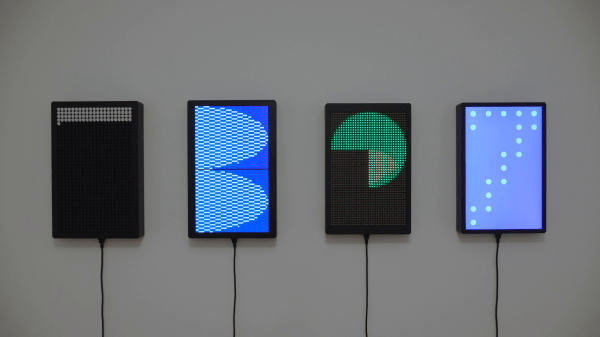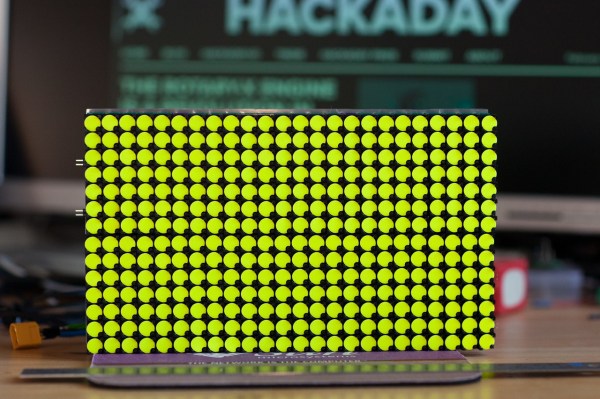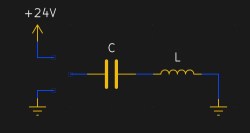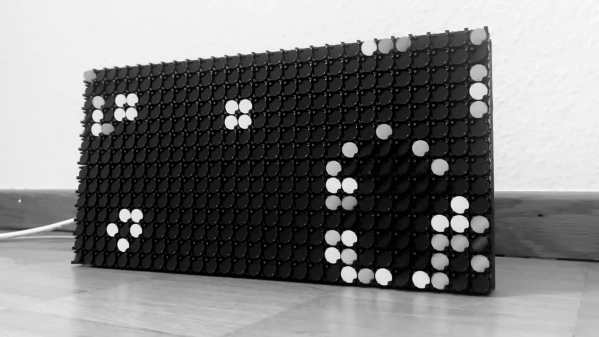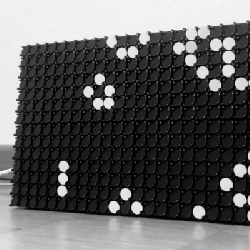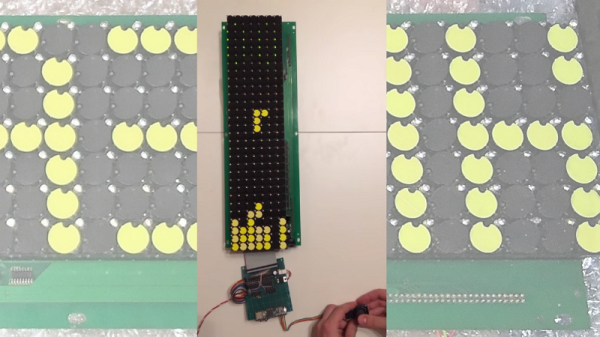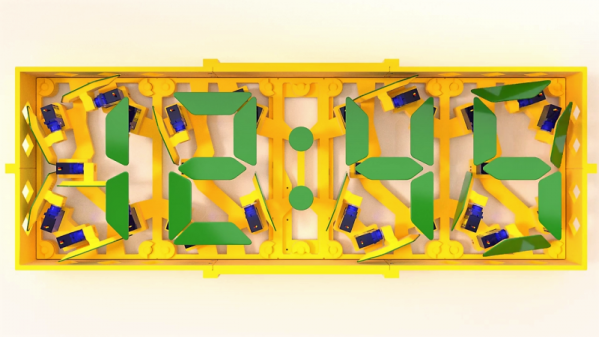Soil sensors are handy things, but while sensing moisture is what they do, how they handle that data is what makes them useful. Ensuring usefulness is what led [Maakbaas] to design and create an ESP32-based soil moisture sensor with wireless connectivity, deep sleep, data logging, and the ability to indicate that the host plant needs watering both visually, and with a push notification to a mobile phone.

The visual notification part is pretty nifty, because [Maakbaas] uses a small flip-dot indicator made by Alfa-Zeta. This electromechanical indicator works by using two small coils to flip a colored disk between red or green. It uses no power when idle, which is a useful feature for a device that spends most of its time in a power-saving deep sleep. When all is well the indicator is green, but when the plant needs water, the indicator flips to red.
The sensor itself wakes itself up once per hour to take a sensor measurement, which it then stores in a local buffer for uploading to a database every 24 measurements. This reduces the number of times the device needs to power up and connect via WiFi, but if the sensor ever determines that the plant requires water, that gets handled immediately.
The sensor looks great, and a 3D-printed enclosure helps keep it clean while giving the device a bit of personality. Interested in rolling your own sensor? The project also has a page on Hackaday.io and we’ve previously covered in-depth details about how these devices work. Whether you are designing your own solution or using existing hardware, just remember to stay away from cheap probes that aren’t worth their weight in potting soil.