I had a friend who was an electronics assembly tech for a big defense contractor. He was a production floor guy who had a chip on his shoulder for the engineers with their fancy book-learnin’ who couldn’t figure out the simplest problems. He claimed that one assembly wasn’t passing QC and a bunch of the guys in ties couldn’t figure it out. He sidled up to assess the situation and delivered his two-word diagnosis: “Bad crimp.” The dodgy connector was re-worked and the assembly passed, much to the chagrin of the guys in the short-sleeved shirts.
Aside from the object lesson in experience sometimes trumping education, I always wondered about that “bad crimp” proclamation. What could go wrong with a crimp to so subtly futz with a circuit that engineers were baffled? How is it that we can rely on such a simple technology to wire up so much of the modern world? What exactly is going on inside a crimped connection anyway?
Continue reading “Good In A Pinch: The Physics Of Crimped Connections”

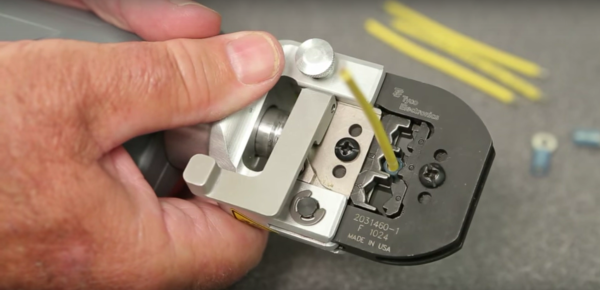

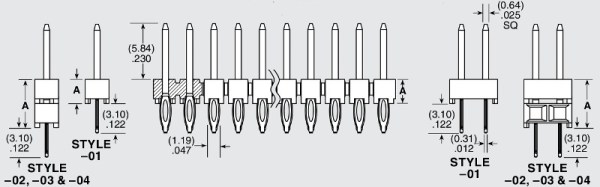

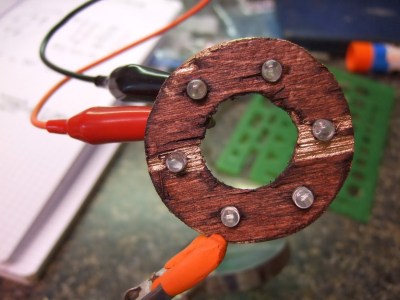
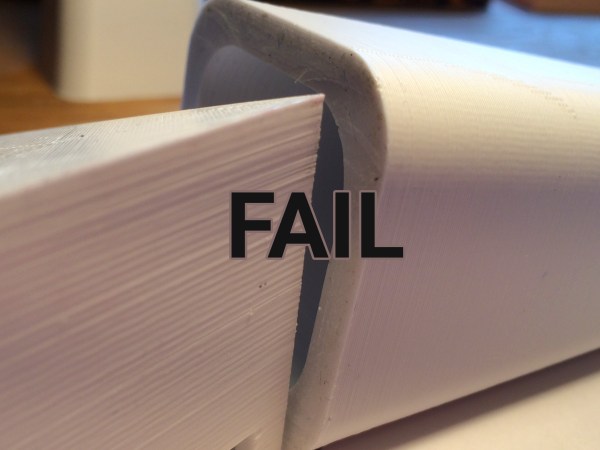
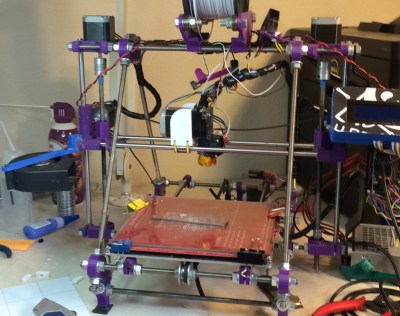

 Only those who have completely insulated themselves from modern pop culture will miss the meaning of a Mjolnir build. It is, of course, the mythical hammer wielded by Thor, and only Thor. It’s a question of being worthy; a question solved perfectly by
Only those who have completely insulated themselves from modern pop culture will miss the meaning of a Mjolnir build. It is, of course, the mythical hammer wielded by Thor, and only Thor. It’s a question of being worthy; a question solved perfectly by 









