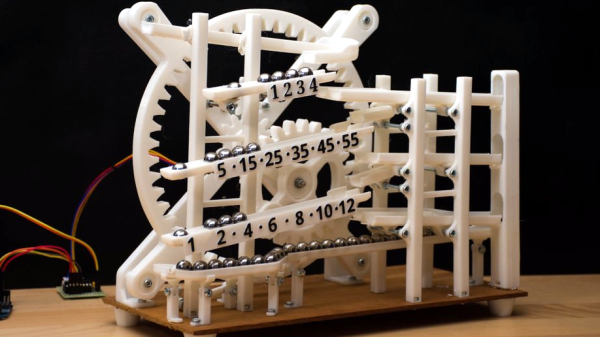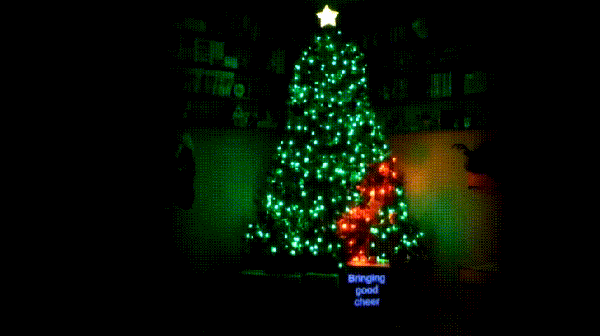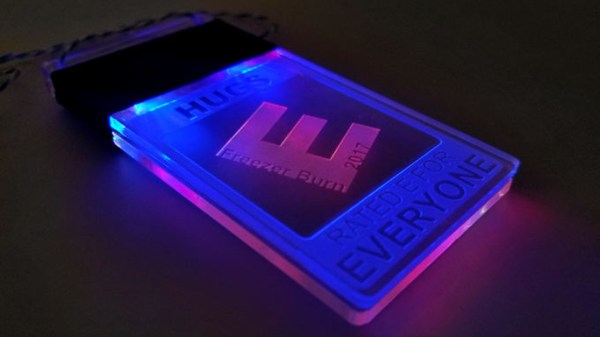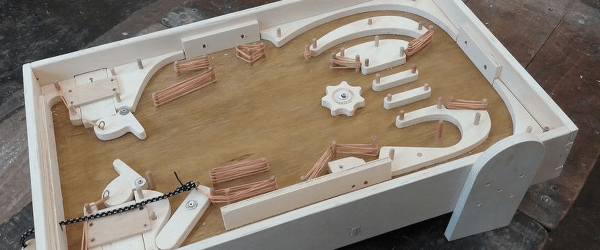Learning new instruments is never a simple task on your own; nothing can beat the instant feedback of a teacher. In our new age of AI, why not have an AI companion complain when you’re off note? This is exactly what [Ada López] put together with their AI-Powered Piano Trainer.
The basics of the piano rely on rather simple boolean actions, either you press a key or not. Obviously, this sets up the piano for many fun projects, such as creative doorbells or helpful AI models. [Ada López] started their AI model with a custom dataset with images of playing specific notes on the piano. These images then get fed into Roboflow and trained using the YOLOv8 model.
Using the piano training has the model run on a laptop and only has a Raspberry Pi for video, and gives instant feedback to the pianist due to the demands of the model. Placing the Pi and an LCD screen for feedback into a simple enclosure allows the easy viewing of how good an AI model thinks you play piano. [Ada López] demos their device by playing Twinkle Twinkle Little Star but there is no reason why other songs couldn’t be added!
While there are simpler piano trainers out there relying on audio cues, this project presents a great opportunity for a fun project for anyone else wanting to take up the baton. If you want to get a little more from having to do less in the physical space, then this invisible piano is perfect for you!