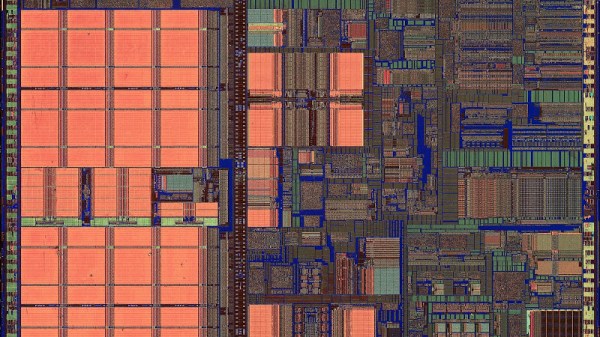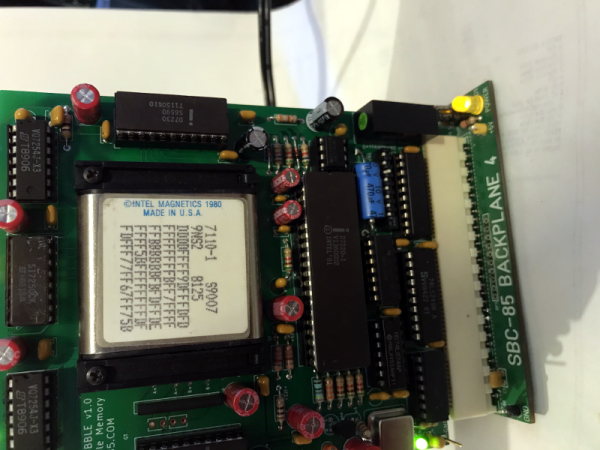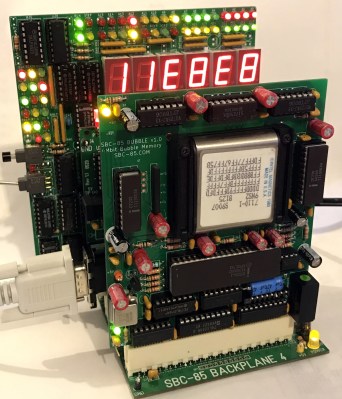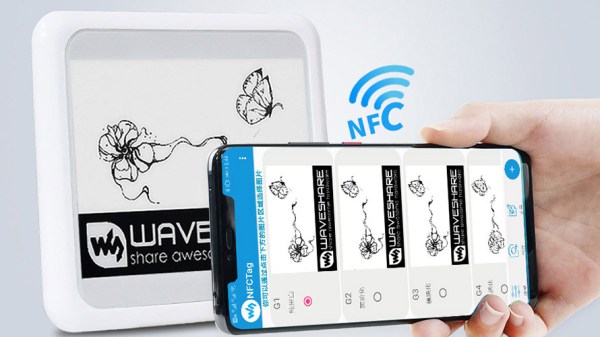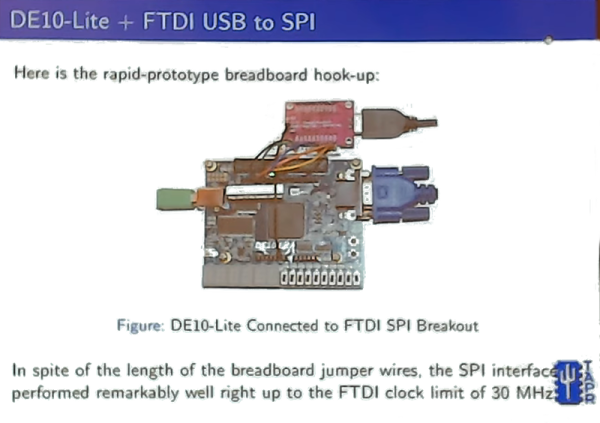While the Intel Management Engine (and, to a similar extent, the AMD Platform Security Processor) continues to plague modern computer processors with security risks, some small progress continues to be made for users who value security of the hardware and software they own. The latest venture in disabling the ME is an ASRock motherboard for 8th and 9th generation Intel chips. (There is also a link to a related Reddit post about this project).
First, a brief refresher: The ME is completely removable on some computers built before 2008, and can be partially disabled or deactivated on some computers built before around 2013. This doesn’t allow for many options for those of us who want modern hardware, but thanks to a small “exploit” of sorts, some modern chipsets are capable of turning the ME off. This is due to the US Government’s requirement that the ME be disabled for computers in sensitive applications, so Intel allows a certain undocumented bit, called the HAP bit, to be set which disables the ME. Researchers have been able to locate and manipulate this bit on this specific motherboard to disable the ME.
While this doesn’t completely remove the firmware, it does halt all execution of code in a way that is acceptable for a large governmental organization, so if you require both security and modern hardware this is one of the few ways to achieve that goal. There are other very limited options as well, but if you want to completely remove the ME even on old hardware the process itself is not as straightforward as you might imagine.
Header image: Fritzchens Fritz from Berlin / CC0