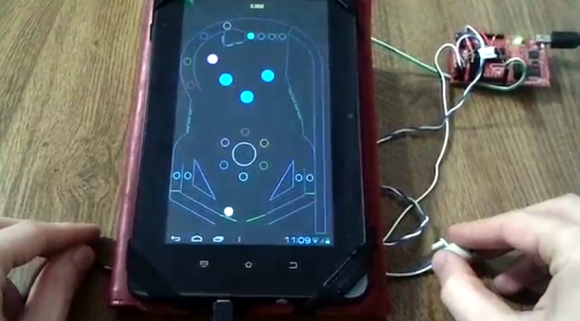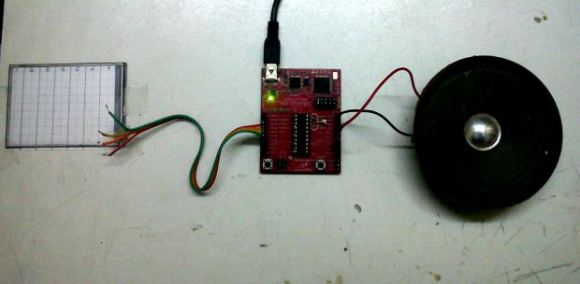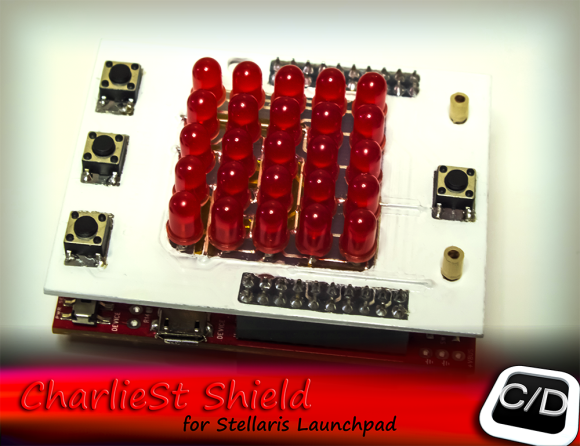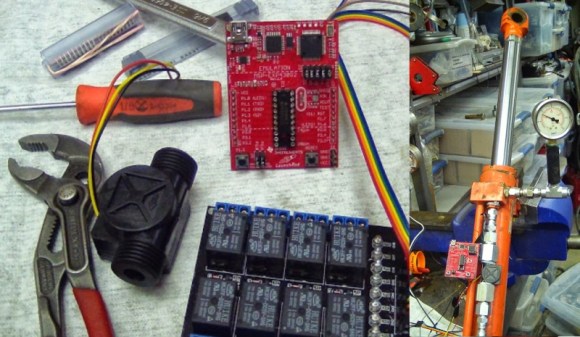
Pneumatic cylinder positioning? If you have a technical background you should be scratching your head right now. Pneumatic cylinder positioning? That’s not really suppose to work! Well, [arduinoversusevil] has hacked together a system, that… kind of does work.
First a little background on [arduinoversusevil]. He’s building a hydraulic/pneumatic, bartending robot. Awesome.
Anyway, he recently picked up old hydraulic cylinder for next to nothing, and decided to try messing around with it. He purged the oil out of it and is now using it as a pneumatic cylinder. He also picked up a cheap $10 plastic Adafruit flow meter, and decided to try to make a positional pneumatic cylinder. Using a Launchpad development board, he controls the solenoid valves using a Dangerous Prototypes ATX breakout board. Surprisingly the cheap Adafruit flow meter was sufficiently accurate enough to measure the amount of air in the cylinder, which, depending on the load, can be used to position the cylinder, somewhat accurately.
He ran a test of about 360 cycles before the flow meter broke, and was able to achieve an accuracy of about 5mm! Not bad at all. Stick around after the break to see it in action — and to hear his colorful commentary.
Continue reading “Accurate-ish Pneumatic Cylinder Positioning”