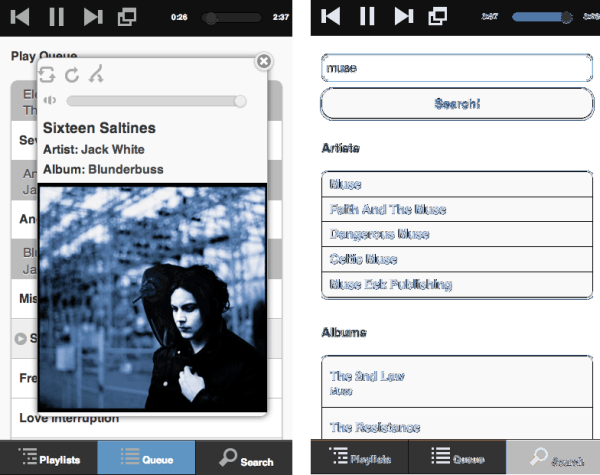Sometimes you get a piece of hardware that’s so cool you can’t help but fix it back up. There are a lot of companies after that sweet, sweet Raspberry Pi money, and the $9 US Dollar C.H.I.P. is a very interesting contender for the space. We have been especially enjoying the stream of neat hacks and example projects they’ve been putting out.
In this case, [Peter] wanted to get a pair of walnut speakers up to modern standards. Already suffering from a glut of audio equipment in his personal space, he decided to sweeten the deal by adding support for his library of music.
The first step was ordering a new set of drivers to replace the aged 40-year-old ones occupying the set. After he got them installed, he added C.H.I.P., a power supply, an amplifier, and a 500GB hard-drive. The controlling software behind the installation is the venerable mpd. This way he can control the speakers from any device in his house as long as he had an interface installed for the daemon.
We’re glad these speakers didn’t end up in the garbage behind a goodwill somewhere, and they do look good.

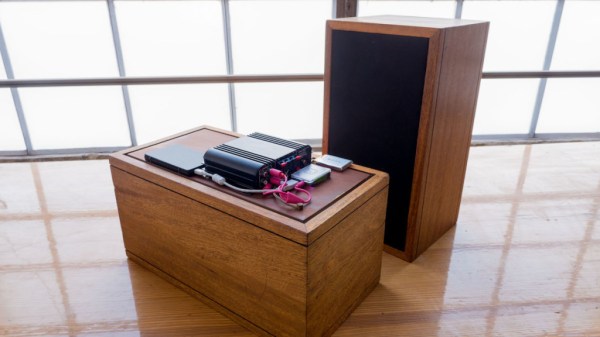


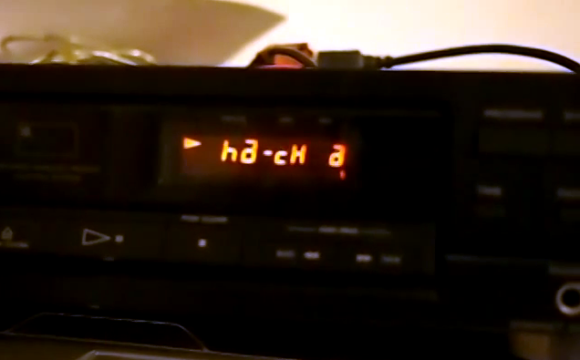
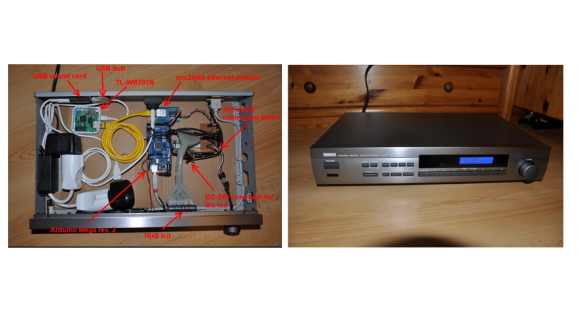 [Raffael] had an old Broken Yamaha natural sound receiver lying around. Rather than throw it out,
[Raffael] had an old Broken Yamaha natural sound receiver lying around. Rather than throw it out,