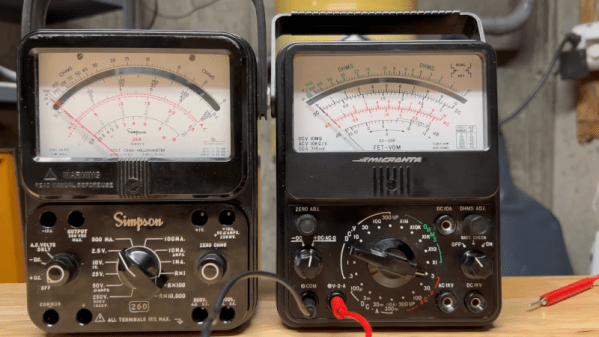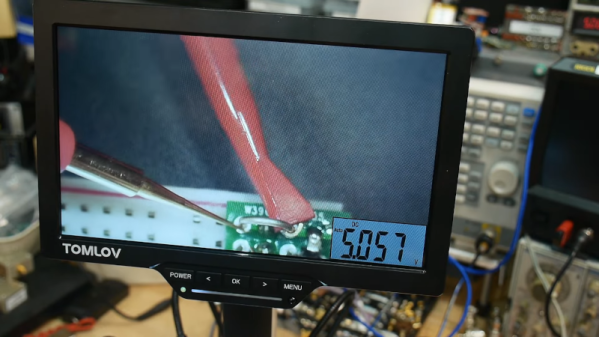In a world of digital monotony, the Avo DA14 digital multimeter, with its vintage nixie tube charm, is a refreshing gem. Recently refurbished by [Thomas Scherrer], this multimeter video review is a blend of nostalgia and tech savvy. The DA14 not only has style, but substance — delivering resistance, current, and voltage measurements that make you wonder why more multimeters didn’t stick with this stylish glow.
As [Thomas] starts by powering up the DA14, we were instantly captivated as the Nixie tubes illuminate in their retro orange. With each twist of the dial, he demonstrates just how intuitive the multimeter is to operate, walking us viewers through each function while giving some extra love to its calibration process—a neat front-panel potentiometer that requires just a touch of finesse to get perfect readings.
But, as with all good tinkering tales, things go downhill when issues with analog inputs and the display pop up. A teardown reveals a beautifully complex inner assembly of transformers, rectifiers, and circuit boards, giving the DA14 its impressive yet fragile structure. When the critical defective display chip is found, hopes for a full repair dim. His story ends without a revival, but if you want to see a similar attempt that did get resurrected – albeit without those nixie digits – take a look at this LCD transplant we covered previously.
Continue reading “The Nixie Tube Multimeter That Almost Made A Comeback”