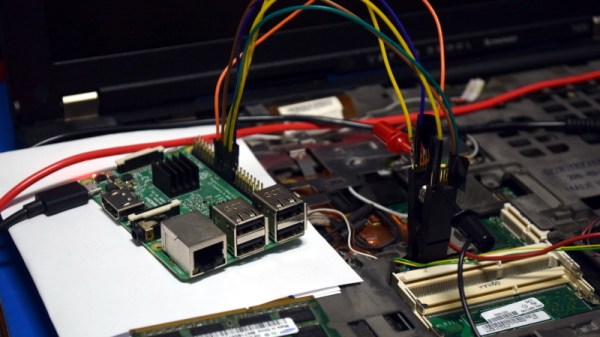The Raspberry Pi’s goal, at least while it was being designed and built, was to promote computer science education by making it easier to access a working computer. What its low price tag also enabled was a revolution in distributed computing projects (among other things). One of those projects is the Raspberry Shake, a seismograph tool which can record nearby earthquakes.
Of course, the project just uses the Pi as a cost-effective computing solution. It runs custom software, but if you want to set up your own seismograph then you’ll also need some additional hardware. There are different versions of the Raspberry Shake, the simplest using a single Geophone which is a coil and magnet. Vibrations are detected by sensing the electric signal generated by the magnet moving within the coil of wire. Other models increase the count to three Geophones, or add in MEMS accelerometers, you can easily whip one of these up on your own bench.
The entire setup will fit nicely on a coffee table as well, making it much smaller (and cheaper) than a comparable professional seismograph. Once all of the Raspberry Shakes around the world were networked together, it gives an accurate, real-time view of seismic activity anywhere you can imagine. If you’ve ever been interested in geology or just want to see where the latest earthquake was, check out their projects. But you don’t need even a Raspberry Pi to see where the earthquakes are, thanks to a Hackaday Prize entry all you need is a Twitter account.
Thanks to [Rich Cochran] aka [AG6QR] for the tip!

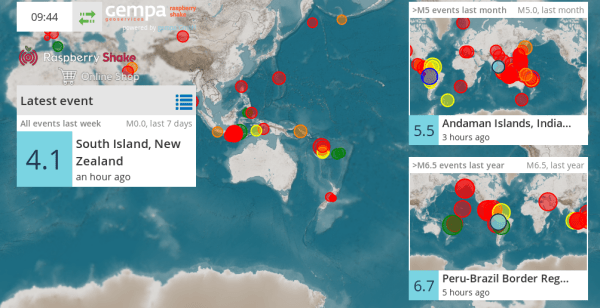

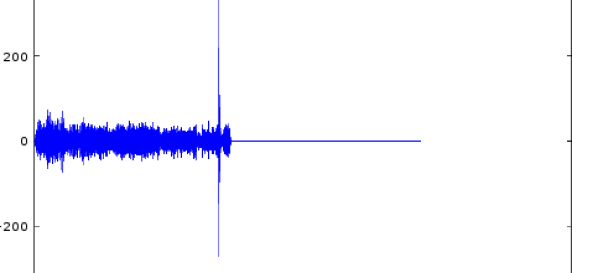
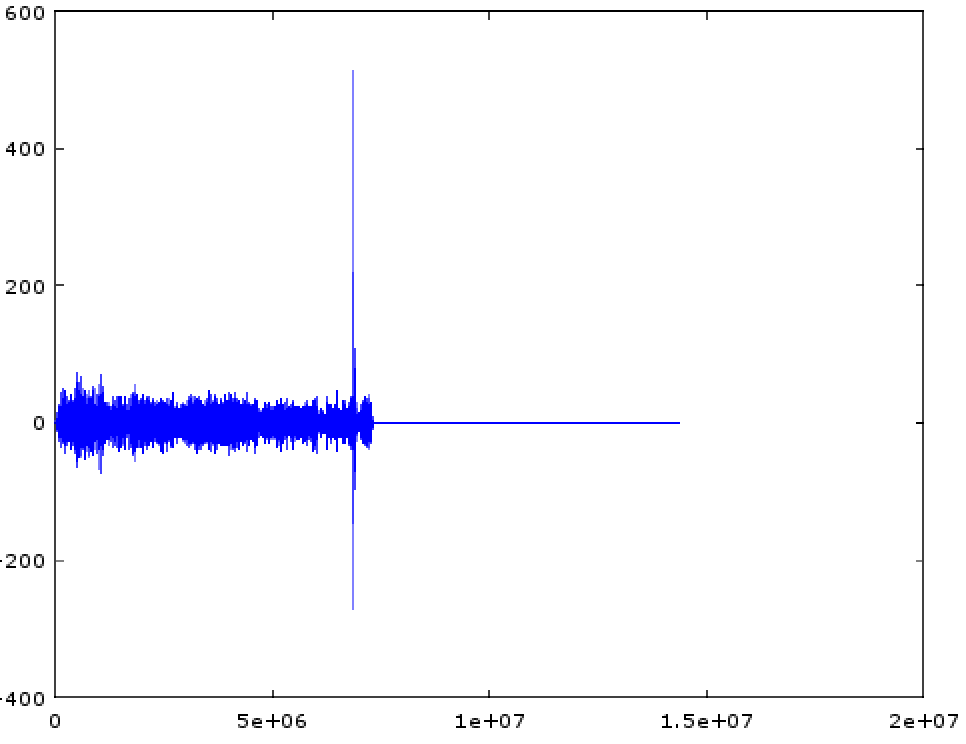 [tomek] was aware of this hip knowledge domain called Digital Signal Processing but hadn’t done any of it themselves. Like many algorithmic problems the first step was to figure out the fastest way to bolt together a prototype to prove a given technique worked. We were as surprised as [tomek] by how simple this turned out to be. Fundamentally it required a single function – cross-correlation – to measure the similarity of two data samples (audio files in this case). And it turns out that
[tomek] was aware of this hip knowledge domain called Digital Signal Processing but hadn’t done any of it themselves. Like many algorithmic problems the first step was to figure out the fastest way to bolt together a prototype to prove a given technique worked. We were as surprised as [tomek] by how simple this turned out to be. Fundamentally it required a single function – cross-correlation – to measure the similarity of two data samples (audio files in this case). And it turns out that 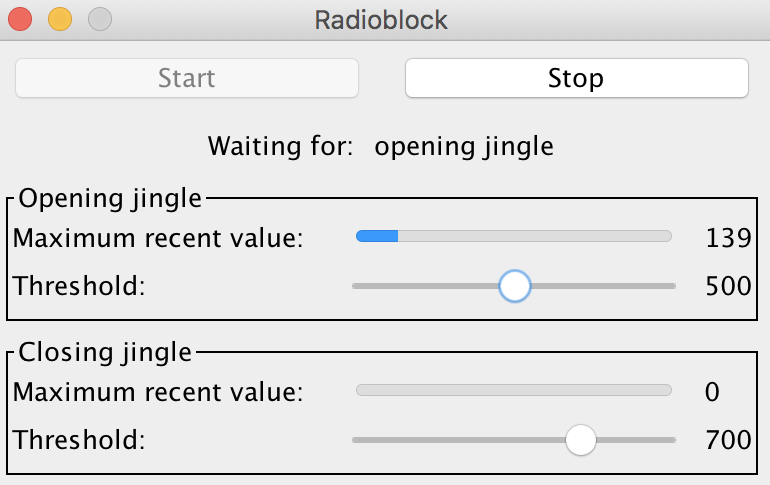 At this point all that was left was packaging it all into a one click tool to listen to the radio without loading an entire analysis package. Conveniently Octave is open source software, so [tomek] was able to dig through its sources until they found the bones of the critical xcorr() function. [tomek] adapted their code to pour the audio into a circular buffer in order to use an existing Java FFT library, and the magic was done. Piping the stream out of ffmpeg and into the ad detector yielded events when the given ad jingle samples were detected.
At this point all that was left was packaging it all into a one click tool to listen to the radio without loading an entire analysis package. Conveniently Octave is open source software, so [tomek] was able to dig through its sources until they found the bones of the critical xcorr() function. [tomek] adapted their code to pour the audio into a circular buffer in order to use an existing Java FFT library, and the magic was done. Piping the stream out of ffmpeg and into the ad detector yielded events when the given ad jingle samples were detected.