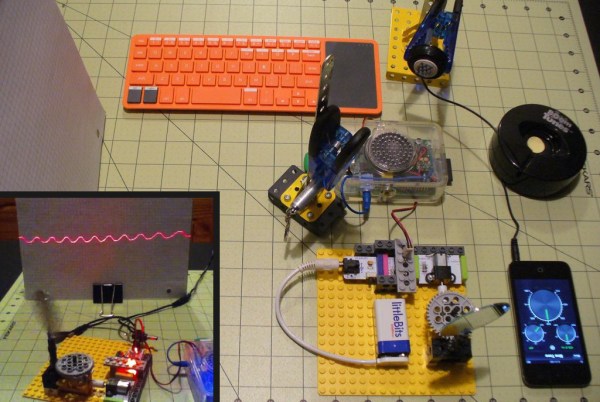Electricity, Gas and Water – three resources that are vital in our daily lives. Monitoring them using modern technology helps with conservation, but the real impact comes when we use the available data to reduce wasteful usage over time. [Sébastien] was rather embarrassed when a problem was detected in his boiler only during its annual inspection. Investigations showed that the problem occurred 4 months earlier, resulting in a net loss of more than 450 cubic meters, equivalent to 3750 liters per day (about 25 baths every day!). Being a self professed geek, living in a modern “connected” home, it rankled him to the core. What resulted was S-Energy – an energy resource monitoring solution (translated) that checks on electricity, gas and water consumption using a Raspberry Pi, an Arduino, some other bits of hardware and some smart software.
[Sébastien] wanted a system that would warn of abnormal consumption and encourage his household folks to consume less. His first hurdle was the meters themselves. All three utilities used pretty old technology, and the meters did not have pulse data output that is commonplace in modern metering. He could have replaced the old meters, but that was going to cost him a lot of money.  So he figured out a way to extract data from the existing meters. For the Electricity meter, he thought of using current clamps, but punted that idea considering them to be suited more for instantaneous readings and prone for significant drift when measuring cumulative consumption. Eventually, he hit upon a pretty neat hack. He took a slot type opto coupler, cut it in half, and used it as a retro-reflective sensor that detected the black band on the spinning disk of the old electro-mechanical meter. Each turn of the disk corresponds to 4 Watt-hours. A little computation, and he’s able to deduce Watt-hours and Amps used. The sensor is hooked up to an Arduino Pro-mini which then sends the data via a nRF24L01+ module to the main circuit located inside his house. The electronics are housed in a small enclosure, and the opto-sensor looks just taped to the meter. He has a nice tip on aligning the infra-red opto-sensor – use a camera to check it (a phone camera can work well).
So he figured out a way to extract data from the existing meters. For the Electricity meter, he thought of using current clamps, but punted that idea considering them to be suited more for instantaneous readings and prone for significant drift when measuring cumulative consumption. Eventually, he hit upon a pretty neat hack. He took a slot type opto coupler, cut it in half, and used it as a retro-reflective sensor that detected the black band on the spinning disk of the old electro-mechanical meter. Each turn of the disk corresponds to 4 Watt-hours. A little computation, and he’s able to deduce Watt-hours and Amps used. The sensor is hooked up to an Arduino Pro-mini which then sends the data via a nRF24L01+ module to the main circuit located inside his house. The electronics are housed in a small enclosure, and the opto-sensor looks just taped to the meter. He has a nice tip on aligning the infra-red opto-sensor – use a camera to check it (a phone camera can work well).

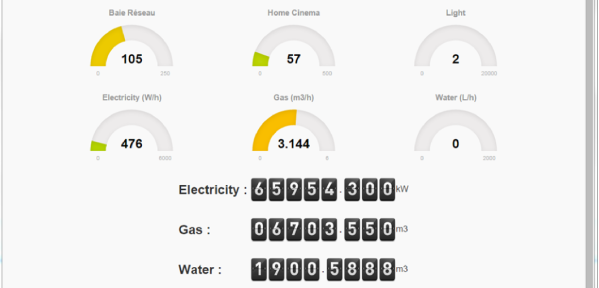

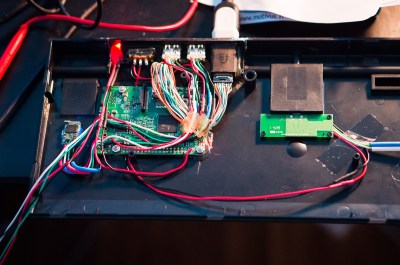 If you are familiar with the Raspberry Pi 2 Model B, you know that all of the connections are not on the same side of the board. The USB, audio, HDMI and Ethernet jacks were removed from the PCB. The Ethernet port is not needed since this hack uses WiFi, but those those other ports were extended and terminated in a custom 3D printed I/O panel . The stock keyboard case had to be cut to fit the new panel which results in a very clean finished look.
If you are familiar with the Raspberry Pi 2 Model B, you know that all of the connections are not on the same side of the board. The USB, audio, HDMI and Ethernet jacks were removed from the PCB. The Ethernet port is not needed since this hack uses WiFi, but those those other ports were extended and terminated in a custom 3D printed I/O panel . The stock keyboard case had to be cut to fit the new panel which results in a very clean finished look.
 Like most hardware builds for Kerbal Space Program, [lawnmowerlatte] is using a few user-made plugins for
Like most hardware builds for Kerbal Space Program, [lawnmowerlatte] is using a few user-made plugins for 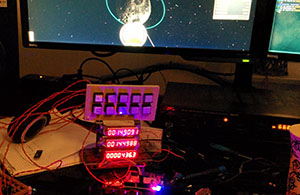 [Gabriel]
[Gabriel]