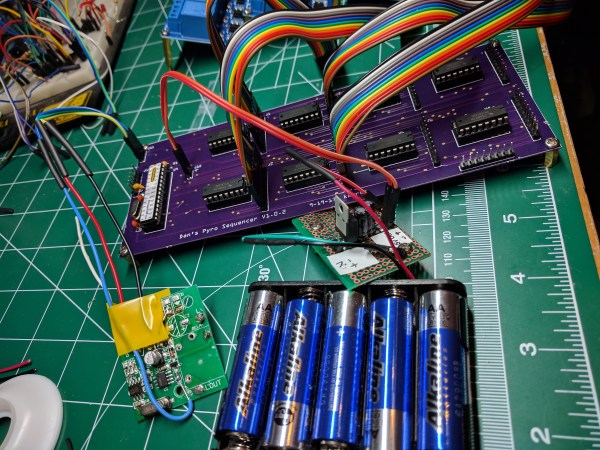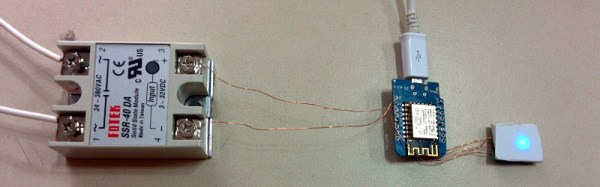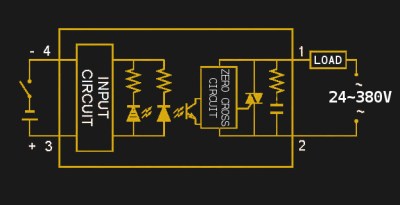How do you get to sleep at night? For some of us, it can be the most difficult thing we do all day. Worrying about falling asleep and letting other intrusive thoughts in night after night only compounds the problem, as less sleep leads to depression which (for us) leads to even less sleep. We lay there, trapped inside a vortex of churning thoughts, imprisoned in a mind that feels like it’s malfunctioning and half-wishing for a future where instructor-led meditation videos can be beamed to the insides of our eyelids. In the meantime, there is FADing, the Fall Asleep Device.
FADing takes its cues from a relaxation technique that uses light to focus your attention and control your breathing. The light’s intensity waxes and wanes on a schedule designed to get you down from the average eleven breaths per minute to a zen-like six breaths per minute. You surrender to the light, breathing in as it intensifies and breathing out as it fades. There are commercial products that bring this technique to the bedroom, but they aren’t cheap and don’t offer much control. Fail to fall asleep in the prescribed window and you’re back to square one with one more thing to think about: buyer’s remorse.
[Youz] was inspired by these devices but dissatisfied with the price tag and lack of options, so he created his own version with a flexible window of operation that appeals to both back- and side-sleepers. It uses an Arduino Nano and two momentaries to control two LEDs, a relay to hold the power after startup, a 9V, and a diode to protect the Nano. One LED projects on the ceiling, and the other radiates through a slice of acrylic which has been shaded blue. One button is for power, and the other lets you add time by two-minute increments. You can see the build video after the break and then tell us how you’d do it with a 555, a coin cell, and a chunk of uranium glass in the comments.
Once you can focus on your breathing without a light, reuse that Nano to measure the quality of all that sleep you’re getting.
Continue reading “Counting Is For Sheep: Use A Light To Fall Asleep”