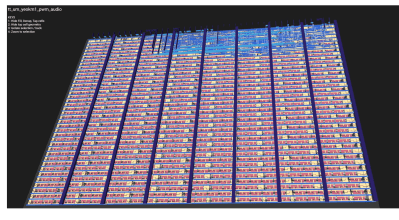Recently the Christie’s auction house released the list of items that would be going up for sale as part of the first lot of Living Computer Museum items, under the banner “Gen One: Innovations from the Paul G. Allen Collection”. One auction covers many ‘firsts’ in the history of computing, including a range of computers like an Apple 1, and a PDP-10, as well as early Microsoft memos and code printouts. The other auctions include such items like a Gemini Spacesuit as worn by [Ed White] and a signed 1939 letter from [Albert Einstein] to [US President Roosevelt] on the discovery by the Germans of a fissionable form of uranium from which a nuclear weapon could be constructed.
We previously reported on this auction when it was first announced in June of this year. At the time many were saddened at seeing the only computer history and its related educational facilities vanish, and there were worries among those who had donated items to the museum what would happen to these now that the museum’s inventory was being put up for sale. As these donations tend to be unconditional, the museum is free to do with the item as they see fit, but ‘being sold at auction’ to probably a private collector was likely not on their mind when filling in the donation form.
As the first auctions kick off in a few days we will just have to wait and see where the museum’s inventory ends up at, but it seems likely that many of these items which were publicly viewable will now be scattered across the globe in private collections.
Top image: A roughly 180° panorama of the “conditioned” room of the Living Computer Museum, Seattle, Washington, USA. Taken in 2014. (Credit: Joe Mabel)