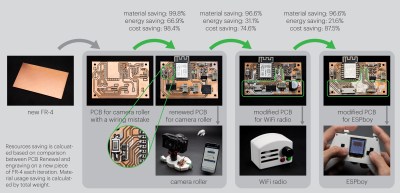The fact that there exist in our world flat rocks that make lightning when you point them at the sun is one of the most unappreciated bits of wizardry in this modern age. As hackers, we love all this of techno-wizardry–but some of us abhor paying full price for it. Like cars, one way to get a great discount is to buy used. [Backyard Solar Project] helped a friend analyze some 14-year-old panels to see just how they’d held up over the years, and it was actually better than we might have expected.
The big polycrystalline panels were rated at 235 W when new, and they got 6 of them for the low, low price of “get this junk off my property”. Big panels are a bit of a pain to move, but that’s still a great deal. Especially considering that after cleaning they averaged 180 W, a capacity factor of 77%. Before cleaning 14 years worth of accumulated grime cost about eight watts, on average, an argument for cleaning your panels. Under the same lighting conditions, the modern panel (rated to 200 W) was giving 82% of rated output.
That implies that after 14 years, the panels are still at about 94% of their original factory output, assuming the factory wasn’t being overoptimistic about the numbers to begin with. Still, assuming you can trust the marketing, a half a percent power drop per year isn’t too bad. It’s also believable, since the US National Renewably Energy Laboratory (yes, they have one) has done tests that put that better than the average of 0.75 %/yr. Of course the average American solar panel lives in a hotter climate than [Backyard Solar Project], which helps explain the slower degradation.
Now, we’re not your Dad or your accountant, so we’re not going to tell you if used solar panels are worth the effort. On the one hand, they still work, but on the other hand, the density is quite a bit lower. Just look at that sleek, modern 200 W panel next to the old 235 W unit. If you’re area-limited, you might want to spring for new, or at least the more energy-dense monocrystalline panels that have become standard the last 5 years or so, which aren’t likely to be given away just yet. On the gripping hand, free is free, and most of us are much more constrained by budget than by area. If nothing else, you might have a fence to stick old panels against; the vertical orientation is surprisingly effective at higher latitudes.
Continue reading “After Trucking Them Home, Old Solar Panels Keep On Trucking” →