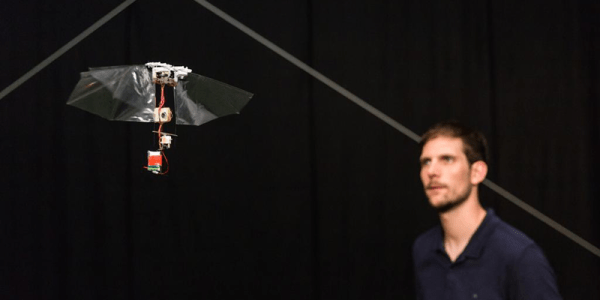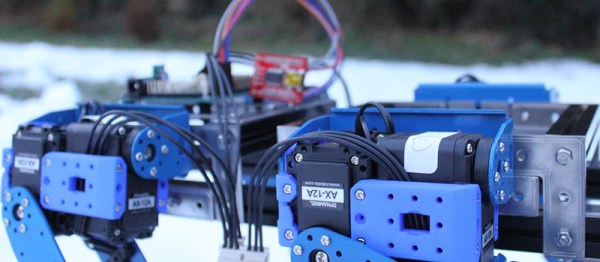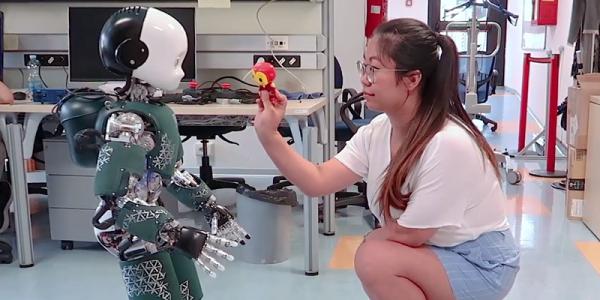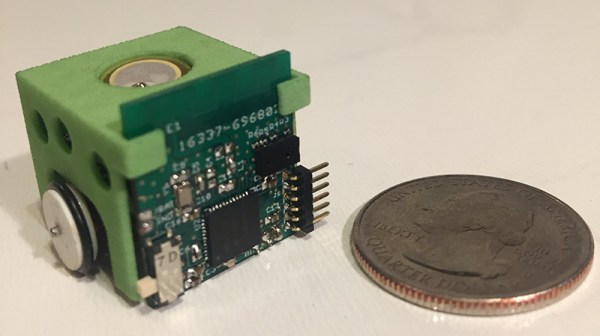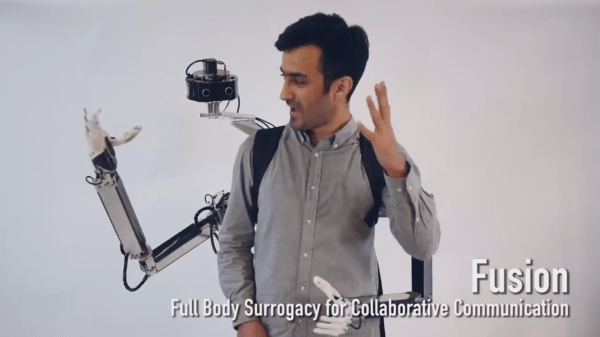The DelFly project has been busy since the last time we checked in on them. The Dutch team started 13 years ago and produced the smallest camera-carrying drone, and an autonomous tiny ornithopter. However, that ornithopter — now five years old — had to use some traditional control surfaces and a tail like an airplane which was decidedly not fruit fly-like. Now they’ve solved those problems and have announced the DelFly Nimble, a 13 inch and 1-ounce ornithopter. You can see the Nimble in the video below.
The close emulation of a real fly means the thing looks distinctly insect-like in flight. The dual wings use Mylar and form an X configuration. They flap about 17 times per second. A fully charged battery — remember, the whole thing weighs an ounce — lasts five minutes. With an efficient speed of 3 meters per second, the team claims a flight range of over 1 kilometer with a peak speed that can reach 7 meters per second. It can even take a payload, as long as that payload weighs 4 grams or less.