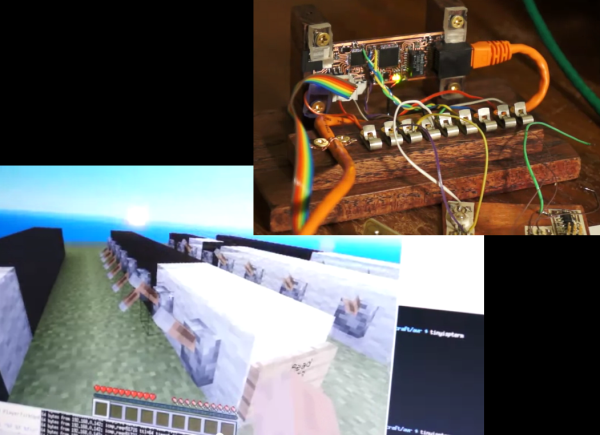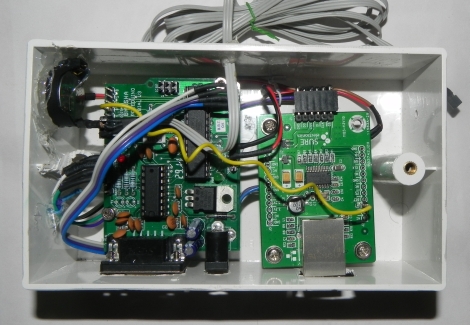[David] is serving up files on his home network thanks to this Frankenstein’s monster of a Network Attached Storage device. It looks like he raided all the good bits from his parts bin to bring it all together.
The case is a tin box which may have been for a card/board game or some holiday treats. The hardware started with an NS-K330 server which he picked up from Deal Extreme. It has a NIC and a couple of USB ports but it tends to run really hot so he added a heat sinks to the board’s main chips. The hard drives are both 2.5″ form factor from old laptops. He uses some 2.5″ to 3.5″ mounting adapters to attach them to the tin box. A pair of USB to IDE adapters shed their cases and were solder directly to the wires which make a connection with the server’s USB ports.
There is a Linux distro specifically for this hardware but [David] wasn’t impressed with it. He ended up compiling OpenWRT for it and is satisfied with the functionality that provides.