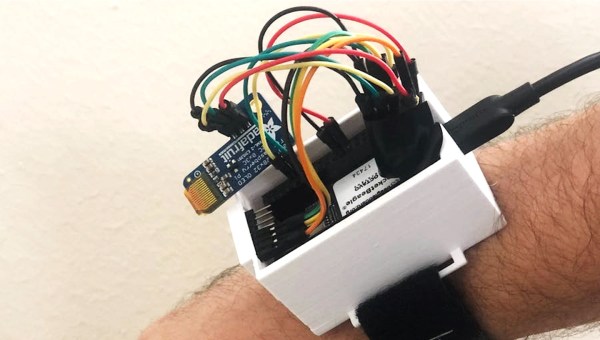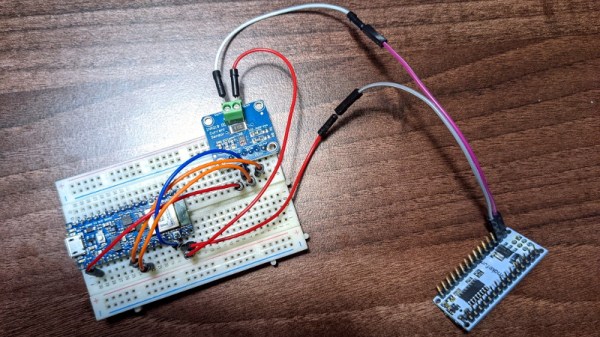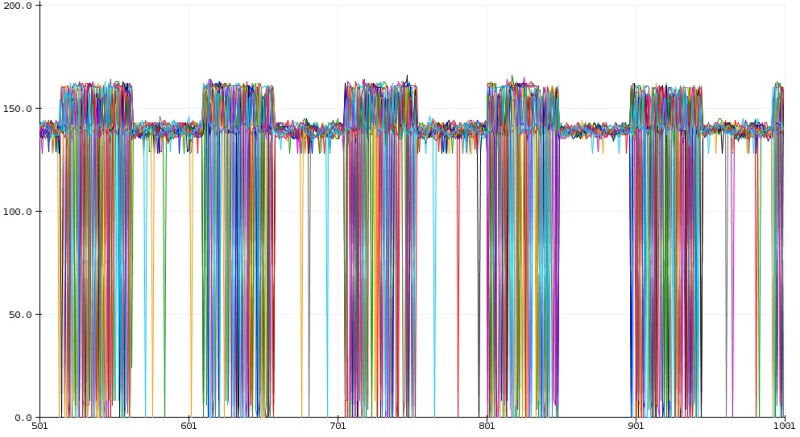“With the power of edge AI in the palm of your hand, your business will be unstoppable.”
That’s what the marketing seems to read like for artificial intelligence companies. Everyone seems to have cloud-scale AI-powered business intelligence analytics at the edge. While sounding impressive, we’re not convinced that marketing mumbo jumbo means anything. But what does AI on edge devices look like these days?
Being on the edge just means that the actual AI evaluation and maybe even fine-tuning runs locally on a user’s device rather than in some cloud environment. This is a double win, both for the business and for the user. Privacy can more easily be preserved as less information is transmitted back to a central location. Additionally, the AI can work in scenarios where a server somewhere might not be accessible or provide a response quickly enough.
Google and Apple have their own AI libraries, ML Kit and Core ML, respectively. There are tools to convert Tensorflow, PyTorch, XGBoost, and LibSVM models into formats that CoreML and ML Kit understand. But other solutions try to provide a platform-agnostic layer for training and evaluation. We’ve also previously covered Tensorflow Lite (TFL), a trimmed-down version of Tensorflow, which has matured considerably since 2017.
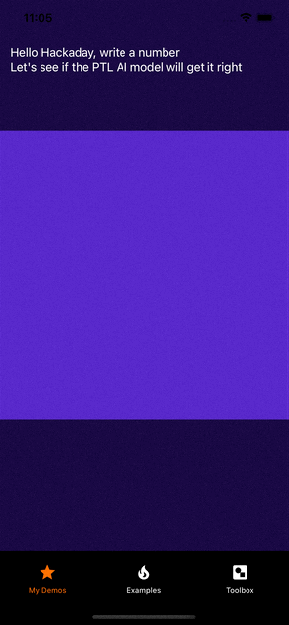
For this article, we’ll be looking at PyTorch Live (PTL), a slimmed-down framework for adding PyTorch models to smartphones. Unlike TFL (which can run on RPi and in a browser), PTL is focused entirely on Android and iOS and offers tight integration. It uses a react-native backed environment which means that it is heavily geared towards the node.js world.