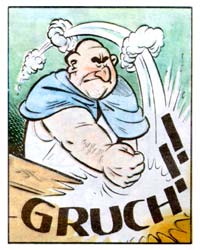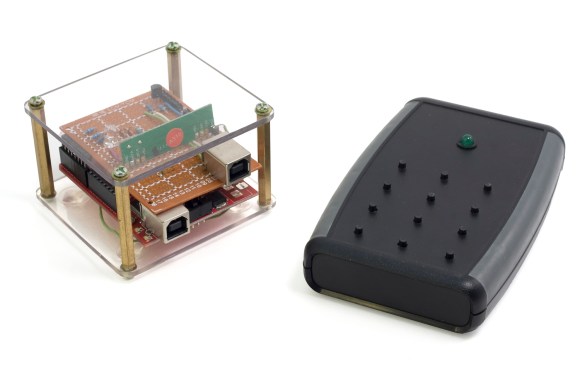What was the first computer you bent to your programmatic will? If you’re old enough, it was probably a Commodore. For [Jagged-path], it was a VIC-20. After finding a broken one on Kijiji, he recaptured that 80s feeling with VicPi, a revitalization project that marries modern computing power with vintage form factor.
The VicPi can be used as a standalone computer or a USB keyboard for an external computer. As you’ve probably guessed, there’s a Raspberry Pi involved. There is also a Keyrah board, which is arguably the easiest way to convert Commodore (and Amiga) keystrokes to USB without breaking a sweat.
There are a lot of nice touches that really make this project. A toggle switch on the back selects between VicPi mode and keyboard mode, and the distinction is made with a two-color LED in place of the VIC-20’s power LED. [Jagged-path] used panel mount cables to extend the HDMI, 3.5mm, and USB ports and ran them out to a custom metal panel that’s treated with rubberized black paint. Another nice touch: the dedicated keyboard port is USB-B, so it’s easy to differentiate from the Pi inputs.
If you have a working VIC-20 but not the rare Votrax Type ‘n Talk synthesizer peripheral, you can use an old Android phone to hear those Voodoo Castle responses.


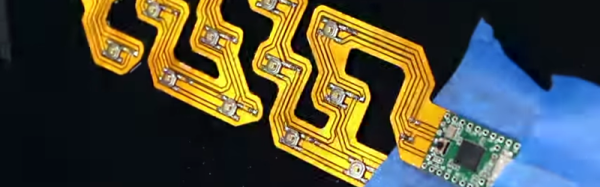

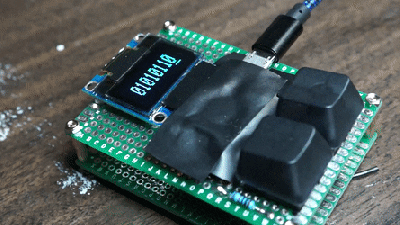 No keyboard can be as high-end as the one you already have, your position in the hierarchy of text entry is assured. But then along comes [Chris Johnston] with his project, and suddenly your desktop looks very cluttered.
No keyboard can be as high-end as the one you already have, your position in the hierarchy of text entry is assured. But then along comes [Chris Johnston] with his project, and suddenly your desktop looks very cluttered.