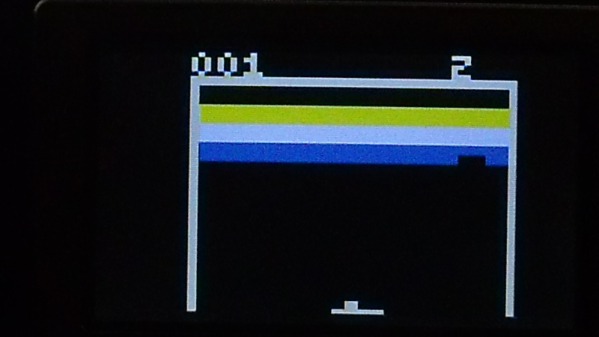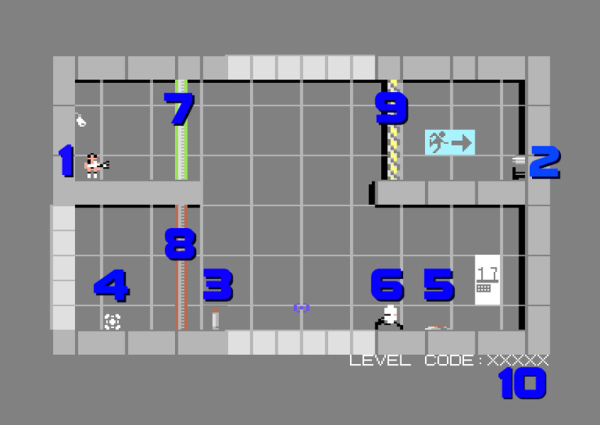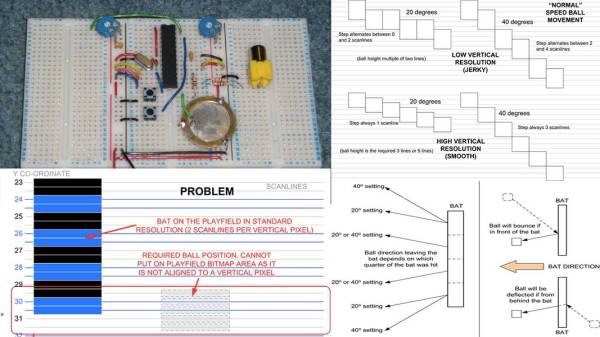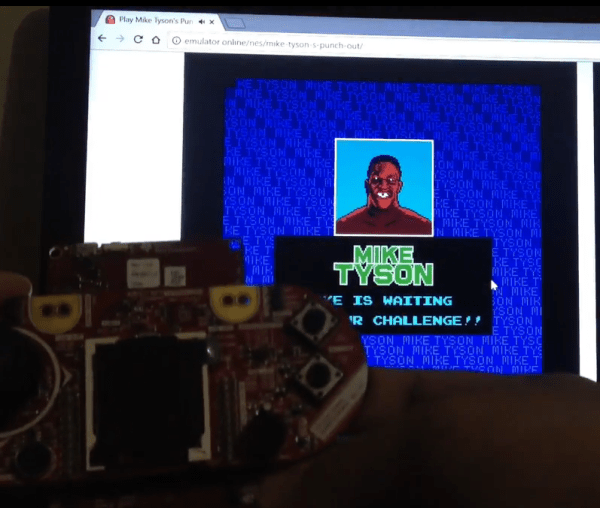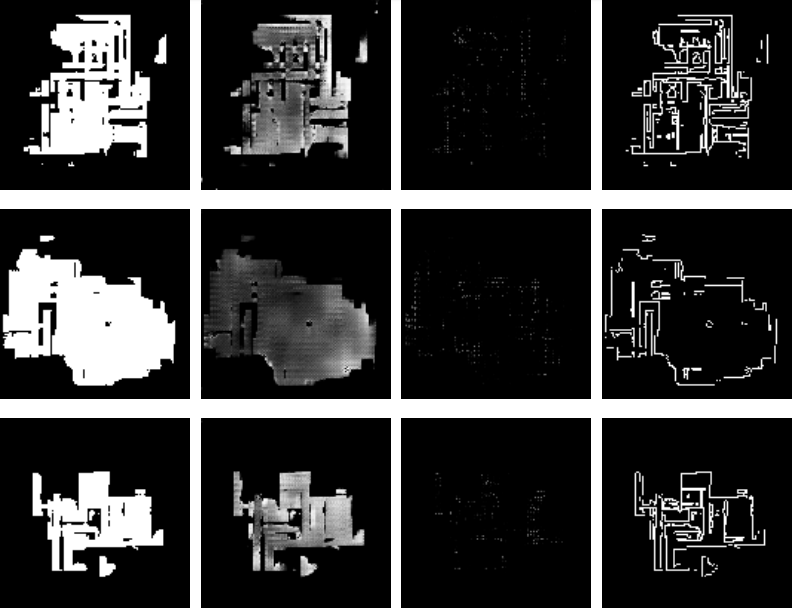“Never Twice the Same Color” may be an apt pejorative, but supporting analog color TV in the 1950s without abandoning a huge installed base of black-and-white receivers was not an option, and at the end of the day the National Television Standards System Committee did an admirable job working within the constraints they were given.
As a result of the compromises needed, NTSC analog signals are not the easiest to work with, especially when you’re trying to generate them with a microcontroller. This PIC-based breakout-style game manages to accomplish it handily, though, and with a minimal complement of external components. [Jacques] undertook this build as an homage to both the classic Breakout arcade game and the color standard that would drive the home version of the game. In addition to the PIC12F1572 and a crystal oscillator, there are only a few components needed to generate the chroma and luminance signals as well as horizontal and vertical sync. The game itself is fairly true to the original, although a bit twitchy and unforgiving judging by the gameplay video below. [Jacques] has put all the code and schematics up on GitHub for those who wish to revive the analog glory days.
Think NTSC is weird compared to PAL? You’re right, and it’s even weirder than you might know. [Matt] at Stand Up Maths talked about it a while back, and it turns out that a framerate of 29.97 fps actually makes sense when you think it through.
Continue reading “A PIC And A Few Passives Support Breakout In Glorious NTSC Color”