Voice-based assistants are becoming more common on devices these days. Siri is known for being particularly good at responding to natural language and snarky responses. In comparison, Google’s Assistant is only capable of the most obvious commands, and this writer isn’t even sure Microsoft’s Cortana can understand English at all. So it makes sense then, if you want voice control for your PC, to choose Siri as your weapon of choice. [Sanjeet] is here to help, enabling Siri to control a PC through Python.
The first step is hooking up the iPhone’s Notes app to a Gmail account. [Sanjeet] suggests using a separate account for security reasons, as you’ll need to place the username and password in a Python script. The Python script checks the Gmail account every second, looking for new Notes from the iPhone. Then, it’s as simple as telling Siri to make a Note (for example, “Siri, Note shutdown”) and the Python script can then pick up the command, and act accordingly.
It’s a quick and easy way to get Siri to do your bidding. There’s other fancy ways to do it, too — like capturing Siri’s WiFi data on your home network.

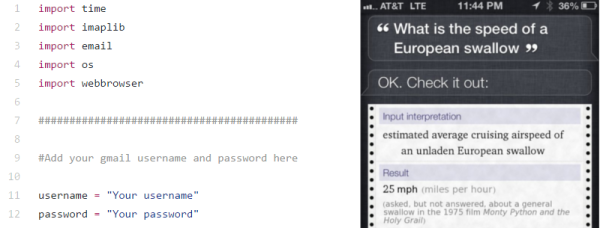
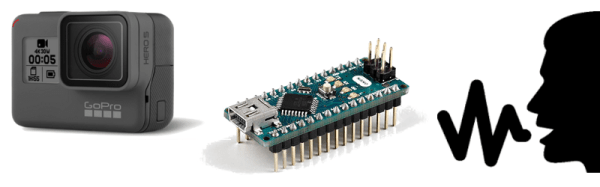

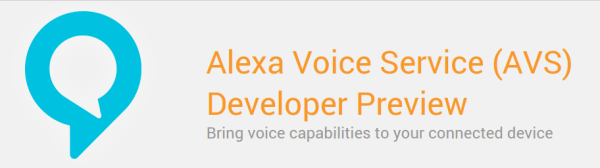
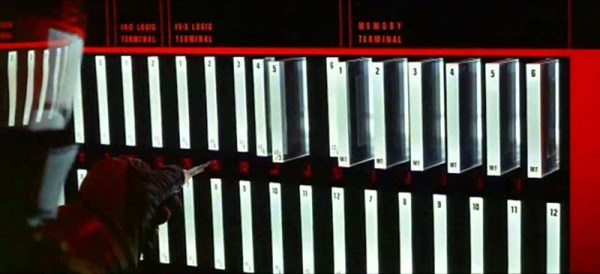
 Up to this point, Alexa was locked away inside the Amazon Echo, the ‘smart’ cylinder that sits in your living room and does most of what you tell it to do. Since the Amazon Echo was released, we’ve seen the Echo and the Alexa SDK used for
Up to this point, Alexa was locked away inside the Amazon Echo, the ‘smart’ cylinder that sits in your living room and does most of what you tell it to do. Since the Amazon Echo was released, we’ve seen the Echo and the Alexa SDK used for 










