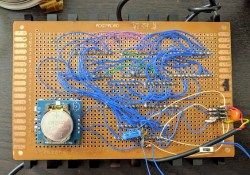From the styling of this article’s title, some might assume that the Hackaday editors are asleep at the switch this fine day. While that might be true — it’s not our turn to watch them — others will recognize this tortured phrasing as one way to use the 1,000 most commonly used words in the English language to describe a difficult technical project, such as [Attoparsec]’s enormous and enormously impractical ten-hundred word keyboard.
While the scale of this build is overwhelming enough, the fact that each key delivers a full word rather than a single character kind of throws the whole keyboard concept out the window. The 60×17 matrix supports the 1,000 most common English words along with 20 modifier keys, which allow a little bit of cheating on the 1-kiloword dictionary by letting you pluralize a word or turn it into an adjective or adverb. Added complexity comes from the practical limits of PCB fabrication, which forces the use of smaller (but still quite large) PCBs that are connected together. Luckily, [Attoparsec] was able to fit the whole thing on five identical PCBs, which were linked together with card-edge connectors.
The list of pain points on this six-month project is long, and the video below covers them all in detail. What really stood out to us, though, was the effort [Attoparsec] put into the keycaps. Rather than 3D printing his own, he used dye sublimation to label blank keycaps with the 1,000 words. That might sound simple, but he had to go through a lot of trial and error before getting a process that worked, and the results are quite nice. Another problem was keeping the key switches aligned while soldering, which was solved with a 3D printed jig. We also appreciate the custom case to keep this keyboard intact while traveling; we’re going to keep that build-your-own road case service in mind for future projects.
This mega-keyboard is a significant escalation from [Attoparsec]’s previous large keyboard project. The results are pretty ridiculous and impractical, but that’s just making us love it more. The abundance of tips and tricks for managing a physically expansive project are just icing on the cake.
Continue reading “Building A Ten-Hundred Key Computer Word-Giving Thing”