For his niece’s second birthday, [Stefan] wondered what a toddler would enjoy the most? As it turns out, a box packed with lights, dials and other gadgets to engage and entertain.
For little Alma’s enjoyment, three potentionmeters control a central LED, a row of buttons toggle a paired row of 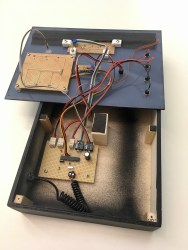 more lights, a rotary encoder to scroll the light pattern of said row left and right, and some sockets to plug a cable into for further lighting effects. Quite a lot to handle, so [Stefan] whipped up a prototype using an Arduino — although he went with an ATmega 328 for the final project — building each part of the project on separate boards and connected with ribbon cables to make any future modifications easier.
more lights, a rotary encoder to scroll the light pattern of said row left and right, and some sockets to plug a cable into for further lighting effects. Quite a lot to handle, so [Stefan] whipped up a prototype using an Arduino — although he went with an ATmega 328 for the final project — building each part of the project on separate boards and connected with ribbon cables to make any future modifications easier.
[Stefan] attempted to integrate a battery — keeping the Lichtspiel untethered for ease of use — and including a standby feature to preserve battery life. A power bank seemed like a good option to meet the LED’s needed 5V, but whenever the Lichtspiel switched to standby, the power bank would shut off entirely — necessitating the removal of the front plate to disconnect and reconnect the battery every time. The simpler solution was to scrap the idea entirely and use the charging port as a power port instead — much to the delight of his niece who apparently loves plugging it in.
Continue reading “The Lichtspiel: Not A Simple Child’s Toy.”


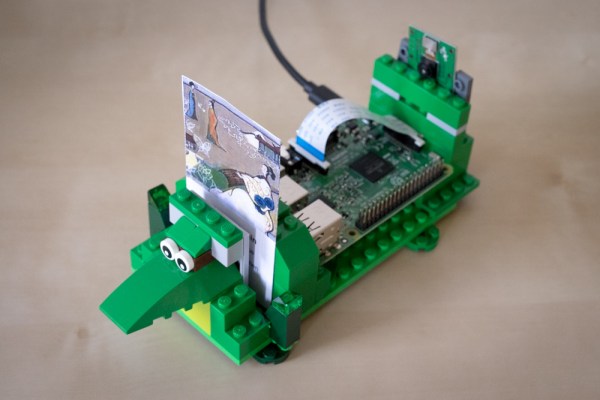
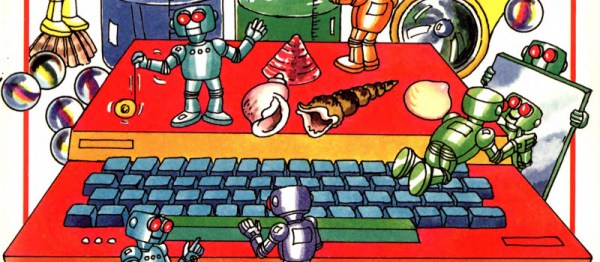
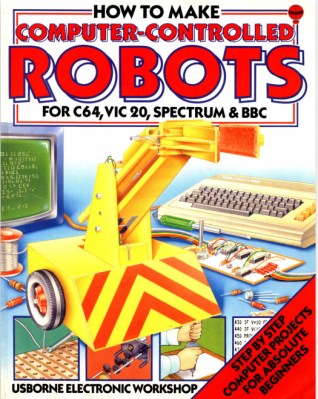

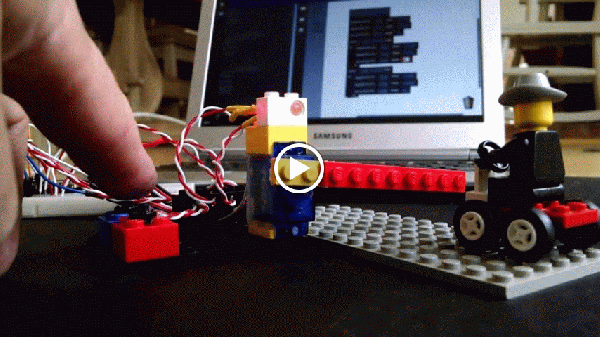
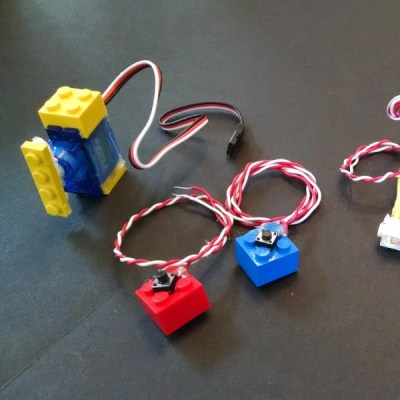 The core of the project is the
The core of the project is the 











