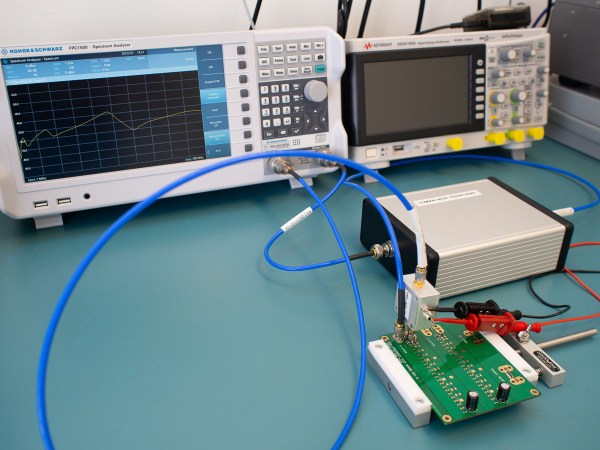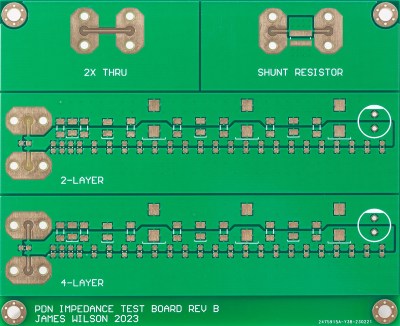A discussion came up on the Hackaday Discord PCB design channel about resistor networks, and it got me thinking about whether we (the hacker community) use them in designs or not. These handy devices often take the shape of an IC, SMD or otherwise, but between the pins are a bunch of resistors instead of active silicon. They come in all sorts of configurations and tolerances, but the point is usually the same: When you need a bunch of similar resistors, it’s cheaper to go with a network package.
But how much cheaper? I did a quick search for 1 kΩ resistors and the corresponding network, and came up with similar prices for the resistors and networks – but the network has eight resistors in it! That’s an eightfold savings! Which, at a price of roughly one cent per piece, is less than a dime. While it’s certainly true that if you’re making a million widgets, saving a penny per widget matters. But do you spend the time to optimize your projects down to such margins? I want to say “of course not!” but maybe you do?
For me, worrying about seven cents in a PCB design that I may make ten of is foolishness. But still, I’ve used resistor networks for their other side effects: the resistors in a common package tend to be very tightly matched, even if their overall tolerance isn’t. If you’re making something like an R-2R DAC, that’s a definite advantage. Or if you’re space constrained, or just hate placing lots of tiny resistors, the networks shine.
I often forget about resistor networks, and when I do think of them, I think of them in terms of cost savings in industrial applications. But maybe that’s not fair – maybe they do have their hacker uses as well. Are there other parts like this that we should all know about?


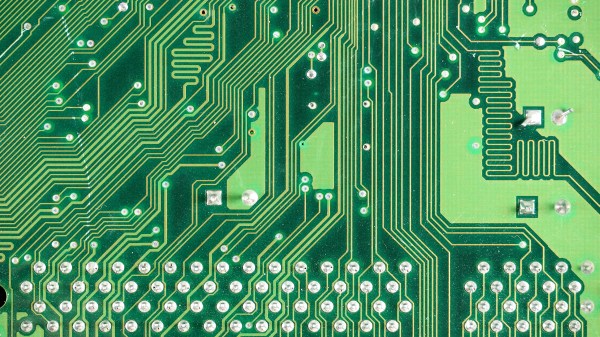
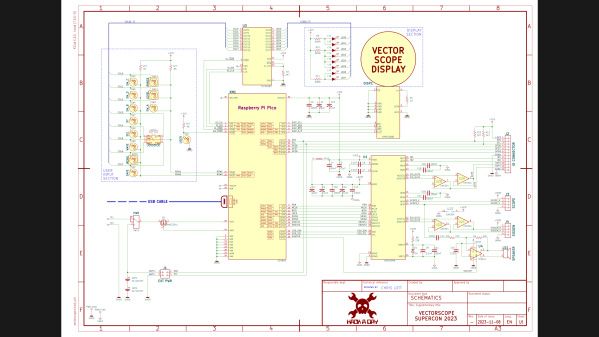
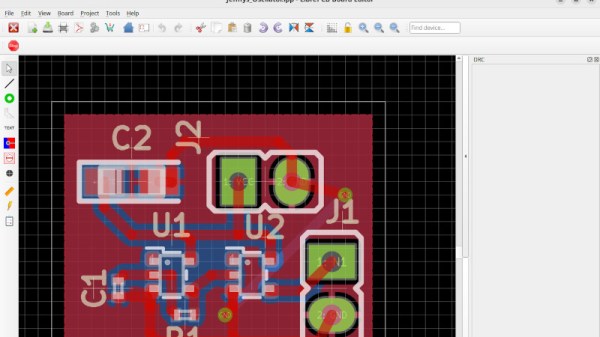
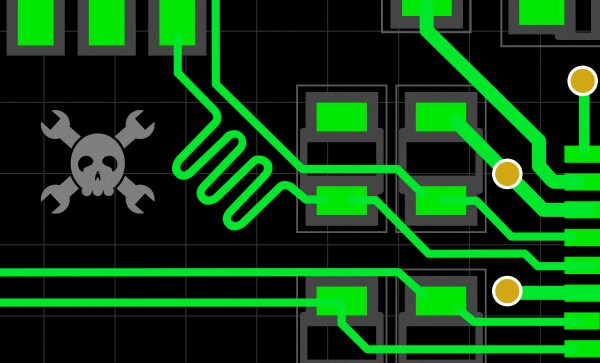
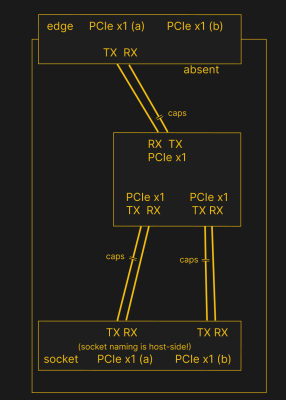 PCIe needs TX pairs connected to RX on another end, like UART – and this is non-negotiable. Connectors will use host-side naming, and vice-versa. As the diagram demonstrates, we connect the socket’s TX to chip’s RX and vice-versa; if we ever get confused, the laptop schematic is there to help us make things clear. To sum up, we only need to flip the names on the link coming to the PCIe switch, since the PCIe switch acts as a device on the card; the two links from the switch go to the E-key socket, and for that socket’s purposes, the PCIe switch acts as a host.
PCIe needs TX pairs connected to RX on another end, like UART – and this is non-negotiable. Connectors will use host-side naming, and vice-versa. As the diagram demonstrates, we connect the socket’s TX to chip’s RX and vice-versa; if we ever get confused, the laptop schematic is there to help us make things clear. To sum up, we only need to flip the names on the link coming to the PCIe switch, since the PCIe switch acts as a device on the card; the two links from the switch go to the E-key socket, and for that socket’s purposes, the PCIe switch acts as a host.