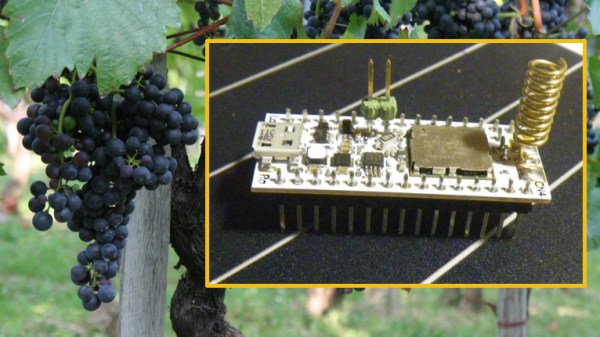We don’t know where [Scott M. Baker] calls home, but it must be a pretty humid place indeed. After all, he has invested quite a bit in fancy vacuum storage containers to keep his 3D-printer filament dry, with the result being this sensor-laden filament drying farm.
[Scott] wasn’t content to just use these PrintDry containers without knowing what’s going on inside. After a little cleaning and lube to get all the containers working, he set about building the sensors. He settled on a wireless system, with each container getting a BME280 temperature/humidity/pressure sensor and an SYN115 315-MHz ISM band transmitter module. These go with an ATtiny85 into a compact 3D-printed case holding a little silica desiccant. The transmitters are programmed to comply with ISM-band regulations – no need to run afoul of those rules – while the receiver is just an SDR dongle and a Raspberry Pi running rtl_433. The long-ish video below details design and construction.
The idea behind these vacuum containers would seem to be to pull out humid air and prevent it from coming back in. But as [Scott] quickly learned from his telemetry, following the instructions results in the equivalent atmospheric pressure of only about 2700′ (823 meters) elevation – not exactly a hard vacuum. But as [Scott] points out, it’s enough to get a nice, tight seal, and his numbers show a lowered and constant relative humidity over time.
Continue reading “Cheap Sensors And An SDR Monitor Conditions In This Filament Drying Farm”

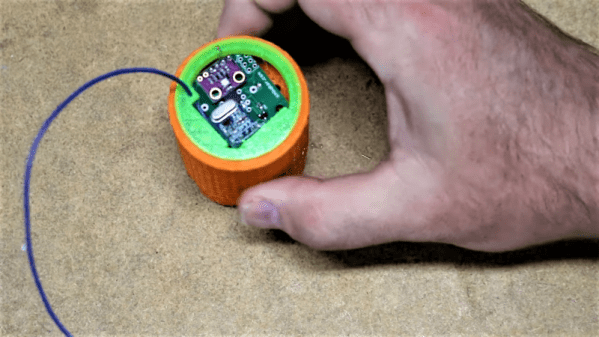

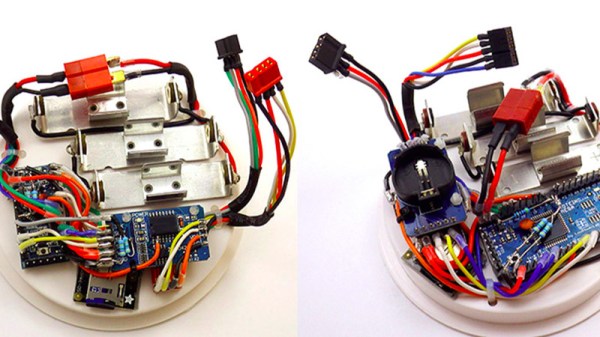
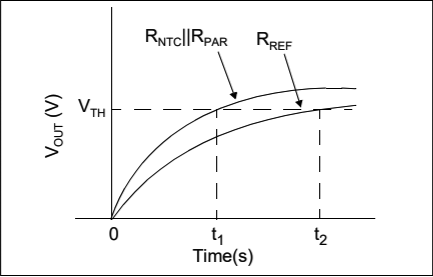
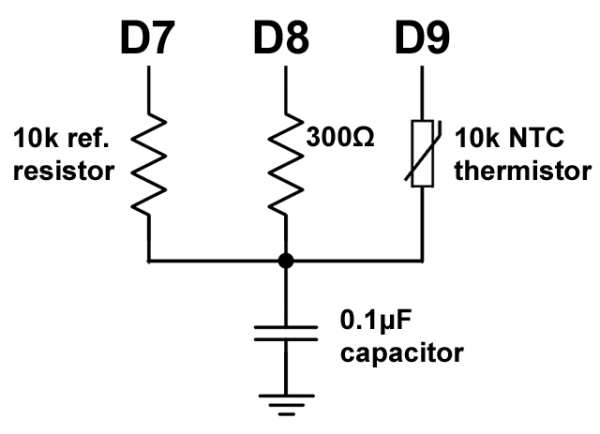
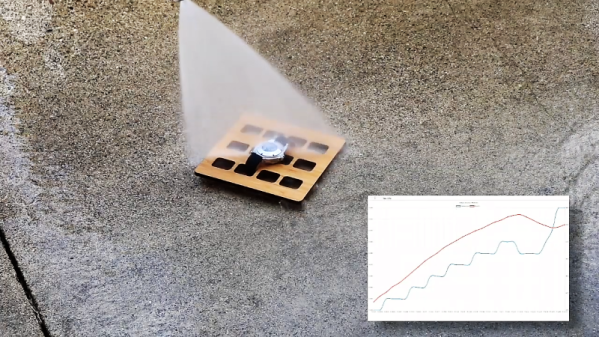
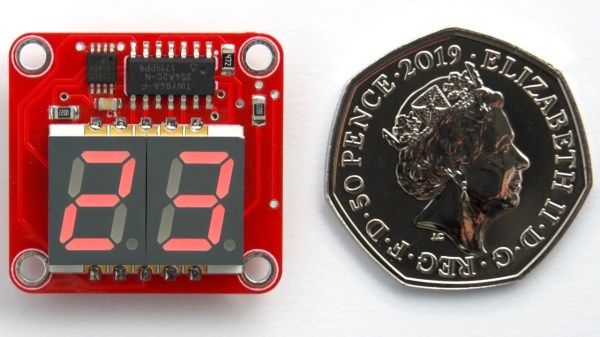
 You may think that a display that flashes only once every 24 seconds might be difficult to actually read in practice, and you’d be right. [David] found that it was indeed impractical to watch the display, waiting an unknown amount of time to read some briefly-flashed surprise numbers. To solve this problem, the decimal points flash shortly before the temperature appears. This countdown alerts the viewer to an incoming display, at the cost of a virtually negligible increase to the current consumption.
You may think that a display that flashes only once every 24 seconds might be difficult to actually read in practice, and you’d be right. [David] found that it was indeed impractical to watch the display, waiting an unknown amount of time to read some briefly-flashed surprise numbers. To solve this problem, the decimal points flash shortly before the temperature appears. This countdown alerts the viewer to an incoming display, at the cost of a virtually negligible increase to the current consumption.