3D Printers are super convenient when you need a part quickly. However, they can be seriously inconvenient if the 3D printer has to be tethered to your computer for the duration of the entire print. [Matt] purchased a Makerfarm i3v printer and has been using it a bunch. The only thing he wasn’t crazy about was having it occupy his computer while printing objects. Then one day [Matt] was dumpster diving (don’t roll your eyes, we all do it) and found a Netgear WNDR3700v1 WiFi router. This particular router has a USB port and it made [Matt] think, “can I use this to run my printer?”
[Matt] started by checking out 3D print server software OctoPrint and found out that it was entirely written in Python. He had a feeling that he could get Python running on that found Netgear router. The first step was to install OpenWrt to the router and configure it as a client. That was straight forward and went well. The router only had one USB port so a hub was necessary in order to connect a USB drive and the printer. The USB drive was necessary because the router itself did not have enough memory for OctoPrint. Installing OctoPrint to the router was a little complicated and took a bit of trial and error but [Matt] figured out the best method and documented that on his site for anyone interested in doing the same. So now, [Matt] can use his computer’s web browser to access OctoPrint on the Netgear router, start a print and go back to using his computer without fear of a failed print. OctoPrint and the router are now solely responsible for controlling the printer.
If you’re interested in more ways to remotely control your printer, check this out.



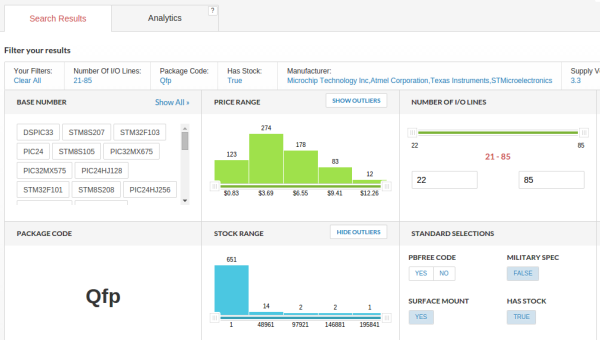
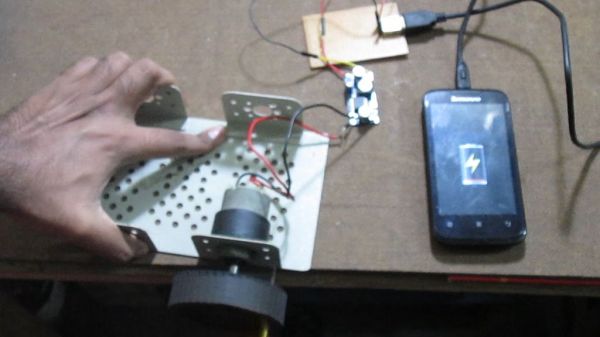



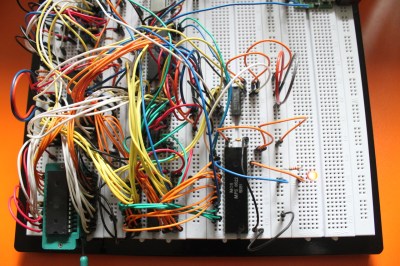 [Dirk] has some great documentation to go with his computer. He started with a classic MOS 6502 processor. He surrounded the processor with a number of support chips correct for the early 80’s period. RAM is easy-to -use static RAM, while ROM is handled by UV erasable EPROM. A pair of MOS 6522 Versatile Interface Adapter (VIA) chips connect the keyboard, LCD, and any other peripherals to the CPU. Sound is of course provided by the 6581 SID chip. All this made for a heck of a lot of wires when built up on a breadboard. The only thing missing from this build is a way to store software written on the machine. [Dirk] already is looking into ways to add an SD card interface to the machine.
[Dirk] has some great documentation to go with his computer. He started with a classic MOS 6502 processor. He surrounded the processor with a number of support chips correct for the early 80’s period. RAM is easy-to -use static RAM, while ROM is handled by UV erasable EPROM. A pair of MOS 6522 Versatile Interface Adapter (VIA) chips connect the keyboard, LCD, and any other peripherals to the CPU. Sound is of course provided by the 6581 SID chip. All this made for a heck of a lot of wires when built up on a breadboard. The only thing missing from this build is a way to store software written on the machine. [Dirk] already is looking into ways to add an SD card interface to the machine.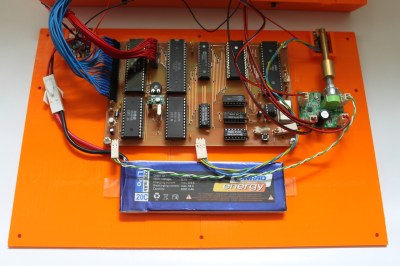 The home building didn’t stop there though. [Dirk] designed and etched his own printed circuit board (PCB) for his computer. DIY PCBs with surface mount components are easy these days, but things are a heck of a lot harder with older through hole components. Every through hole pin and via had to be drilled, and soldered to the top and bottom layers of the board. Not to mention the fact that both layers had to line up perfectly to avoid missing holes! To say this was a lot of work would be an understatement.
The home building didn’t stop there though. [Dirk] designed and etched his own printed circuit board (PCB) for his computer. DIY PCBs with surface mount components are easy these days, but things are a heck of a lot harder with older through hole components. Every through hole pin and via had to be drilled, and soldered to the top and bottom layers of the board. Not to mention the fact that both layers had to line up perfectly to avoid missing holes! To say this was a lot of work would be an understatement.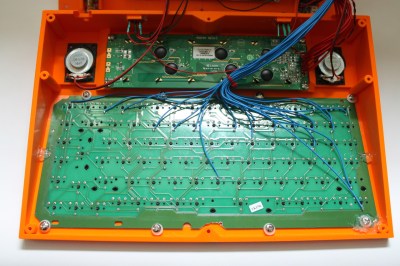 [Dirk] designed a custom 3D printed case for his computer and printed it out on his Ultimaker. To make things fit, he created his design in halves, and glued the case once printing was complete.
[Dirk] designed a custom 3D printed case for his computer and printed it out on his Ultimaker. To make things fit, he created his design in halves, and glued the case once printing was complete.








