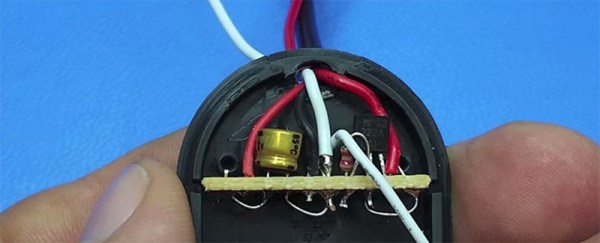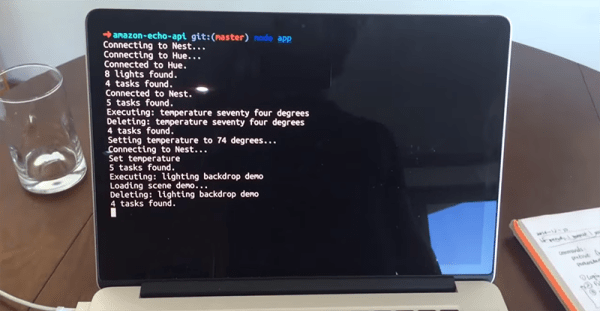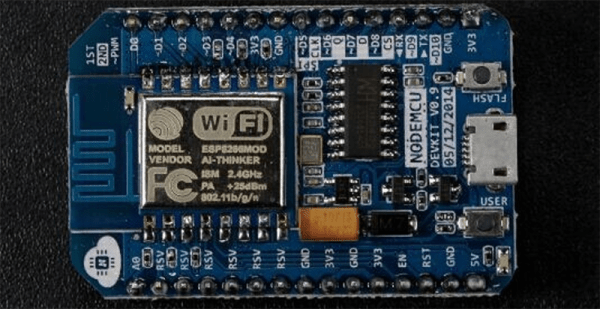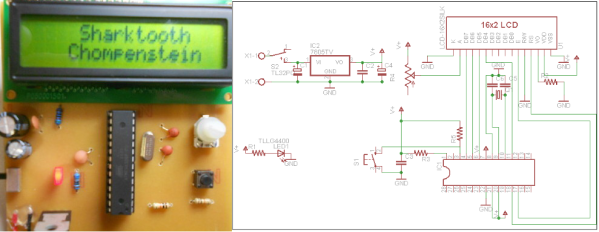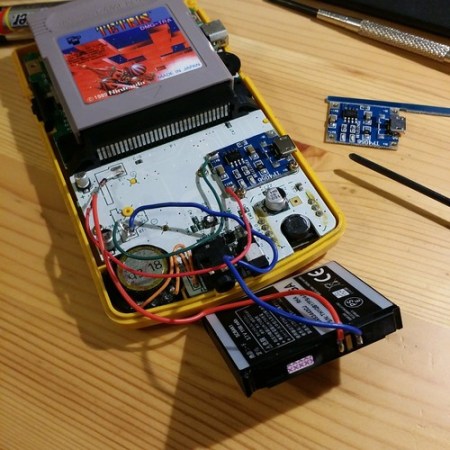A few years ago, [Lou] came up with a pretty clever build to open his garage door with his phone. He simply took a Bluetooth headset, replaced the speaker with a transistor, and tied the transistor to a few wires coming out of his garage door opener. When the Bluetooth headset connected, the short beep coming from the speaker output opened the door.
The newest version of this build does away with the simple Bluetooth headset and replaces it with a Bluetooth 4.0 chip. The reason for this is that Apple and their walled garden of an App store would never allow a Samsung Bluetooth headset to be used with one of their iDevices.
The latest build is just about as simple as using a Bluetooth headset. A board that appears to use TI’s CC2540 chip is attached to the garage door opener with a few passives and a transistor. Pairing the new circuit with a phone is as simple as shorting a pair of pins, and the new iOS app does exactly what it should – opens a garage door at the press of a non-button.
While it’s not something that can be put together with scraps from a junk drawer, it’s still an extremely simple solution to opening a garage door with a phone. Video below.