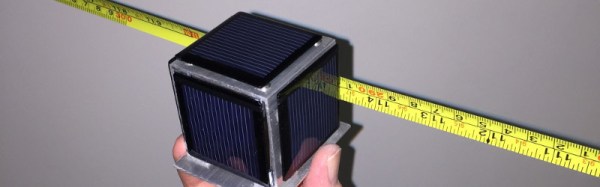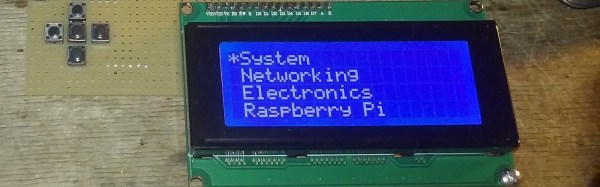Hackaday has a store‽ Yes, it’s true, and we have a Memorial Day sale going on right now. Get a cool robot had t-shirt, a cool clock, or a GoodFET. Spend money. Consume.
[fbustamante] got his hands on an old GP2X Wiz, one of those ARM-based portable media player/emulator things from a few years ago. This is a complete computer, and like the Pandora, it’ll do everything one of those Raspberry Pi laptops can do. The Wiz doesn’t have a keyboard, so [fbustamante] created his own. He etched his own PC, repurposed a keyboard controller from a USB keyboard, and stole the keycaps from an old Sharp digital organizer.
Speaking of portable consoles, [Element18592] built this incredible Nintendo 64 portable. He’s done an XBox 360 laptop and stuffed a Pi into an old brick Game Boy. This N64 mod is great, uses a 3D printed enclosure, and has truly amazing vinyl graphics.
To the surprise of many, [Photonicinduction] is not dead. The drunk brit with a penchant for high voltage electrics and a very, very confused power company is back making videos again. His latest video is a puzzle. It’s a plastic block with a light bulb socket, a UK power outlet, and a switch. Plug in a light bulb, flip the switch, and it turns on. Plug a blender into the outlet, and that turns on too. No wires, so how is he doing it?
Introduced at CES last January, Monoprice – yes, the same place you get HDMI and Ethernet cables from – has released their $200 3D printer. This one is on our radar and there will be a review, but right away the specs are fantastic for a $200 printer. The build area is 120mm³, it has a heated bed, and appears to be not completely locked down like the DaVinci printers were a few years ago.