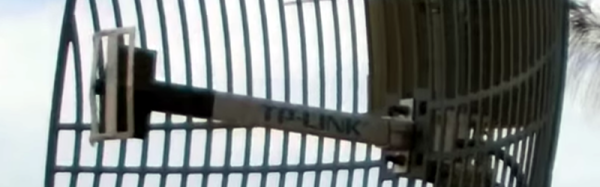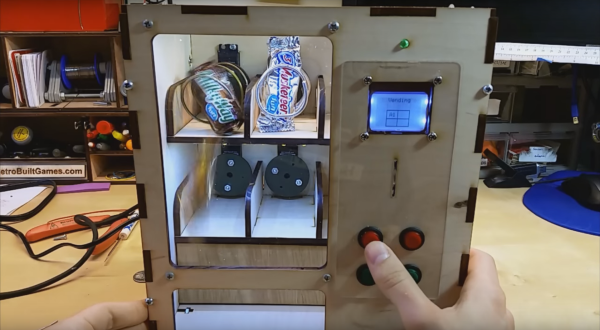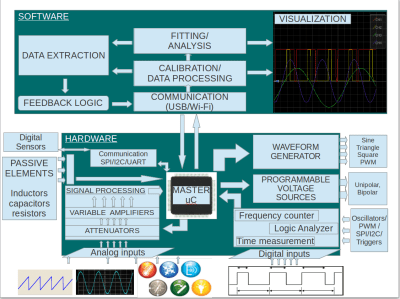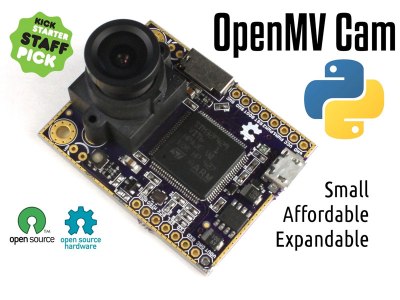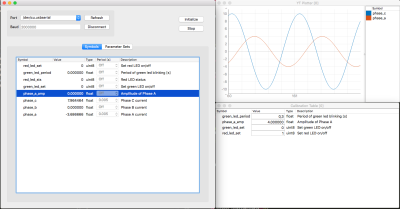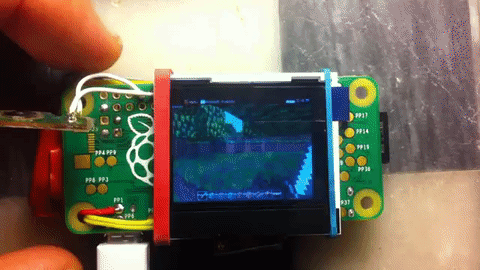Python is one of today’s most popular programming languages. It quite literally put the “Pi” in Raspberry Pi. Python’s history stretches back to the late 1980’s, when it was first written by Guido van Rossum. [Rossum] created Python as a hobby project over the 1989 Christmas holiday. He wanted a language that would appeal to Unix/C hackers. I’d say he was pretty successful in that endeavor. Hackers embraced Python, making it a top choice in their projects. This week’s Hacklet focuses on some of the best Python-powered projects on Hackaday.io.
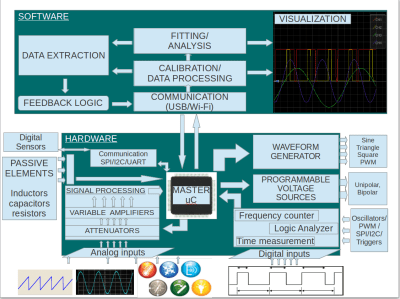 We start with [Jithin] and Python Powered Scientific Instrumentation tool, his entry in the 2015 Hackaday Prize. [Jithin] has created an “electronics lab in a box” style tool that can compete with commercial products with price tags in the thousands. Python Powered Scientific Instrumentation tool uses simple microcontroller powered hardware to create programmable gain amplifiers, waveform generators, LCR meters, CC sources and more. The microcontroller handles all the real-time operations. Data processing happens on a connected PC running Python scripts. Popular Python libraries like Scipy make signal processing and waveform displays easy.
We start with [Jithin] and Python Powered Scientific Instrumentation tool, his entry in the 2015 Hackaday Prize. [Jithin] has created an “electronics lab in a box” style tool that can compete with commercial products with price tags in the thousands. Python Powered Scientific Instrumentation tool uses simple microcontroller powered hardware to create programmable gain amplifiers, waveform generators, LCR meters, CC sources and more. The microcontroller handles all the real-time operations. Data processing happens on a connected PC running Python scripts. Popular Python libraries like Scipy make signal processing and waveform displays easy.
 Next up is [Bill Peterson] with jamPi. [Bill] loves his music keyboard, but hates having to lug around a laptop, audio interface, and all the associated cables. He needed a device which would be as flexible as a PC-based synthesizer, but as simple and compact as a MIDI sound module. JamPi does all this and more. [Bill] is using fluidsynth to generate sound. The control and interface software is handled in Python with the help of the fluidsynth.py module. All this functionality is wrapped up in a simple box with a 2 line character LCD. Now [Bill] is ready to jam anytime, anywhere.
Next up is [Bill Peterson] with jamPi. [Bill] loves his music keyboard, but hates having to lug around a laptop, audio interface, and all the associated cables. He needed a device which would be as flexible as a PC-based synthesizer, but as simple and compact as a MIDI sound module. JamPi does all this and more. [Bill] is using fluidsynth to generate sound. The control and interface software is handled in Python with the help of the fluidsynth.py module. All this functionality is wrapped up in a simple box with a 2 line character LCD. Now [Bill] is ready to jam anytime, anywhere.
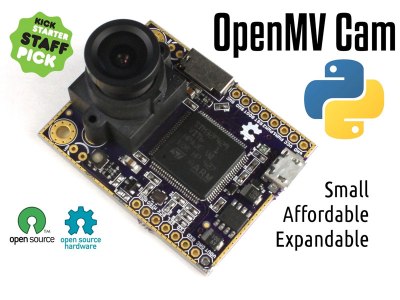 Next is [i.abdalkader] with OpenMV, his entry in the 2014 Hackaday Prize. [i.abdalkader’s] goal was to create “the Arduino of machine vision”. He’s well on his way to accomplishing that. In 2015, OpenMV had a successful Kickstarter campaign. After a few manufacturing glitches, customers are now receiving their devices. OpenMV is a low-cost Python-powered machine vision device. An ARM microcontroller coupled to a simple image sensor makes up the core of the device. The camera is programmed in MicroPython, with the help of many image processing libraries created by the OpenMV team. [i.abdalkader] even created his own IDE using Glade and PyGTK.
Next is [i.abdalkader] with OpenMV, his entry in the 2014 Hackaday Prize. [i.abdalkader’s] goal was to create “the Arduino of machine vision”. He’s well on his way to accomplishing that. In 2015, OpenMV had a successful Kickstarter campaign. After a few manufacturing glitches, customers are now receiving their devices. OpenMV is a low-cost Python-powered machine vision device. An ARM microcontroller coupled to a simple image sensor makes up the core of the device. The camera is programmed in MicroPython, with the help of many image processing libraries created by the OpenMV team. [i.abdalkader] even created his own IDE using Glade and PyGTK.
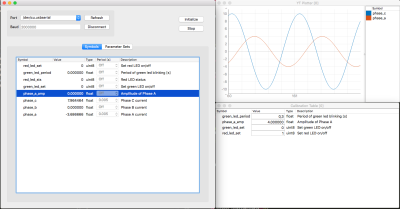 Finally we have [osannolik] with Calibration and Measurement Tool. Have you ever want to display a few debug parameters from your embedded project, but didn’t have the display real estate (or any display at all)? What about changing a parameter without pulling out your JTAG setup and firing up your debugger? [Osannolik] has created a simple Python powered PC-based front end which can be used as a Swiss army knife for developing embedded systems. Variables can be displayed in real-time, parameters changed. Even graphs are available thanks to pyqtgraph.
Finally we have [osannolik] with Calibration and Measurement Tool. Have you ever want to display a few debug parameters from your embedded project, but didn’t have the display real estate (or any display at all)? What about changing a parameter without pulling out your JTAG setup and firing up your debugger? [Osannolik] has created a simple Python powered PC-based front end which can be used as a Swiss army knife for developing embedded systems. Variables can be displayed in real-time, parameters changed. Even graphs are available thanks to pyqtgraph.
If you want more Python-powered goodness, check out our new Python-powered project list! Did I miss your project? Don’t be shy, just drop me a message on Hackaday.io. That’s it for this week’s Hacklet. As always, see you next week. Same hack time, same hack channel, bringing you the best of Hackaday.io!