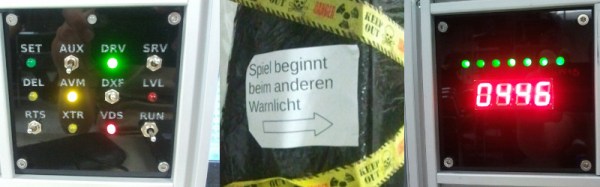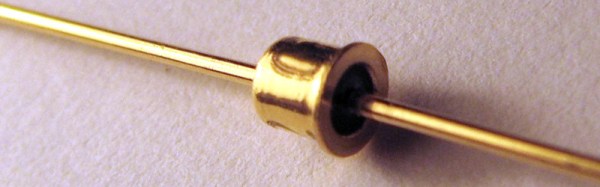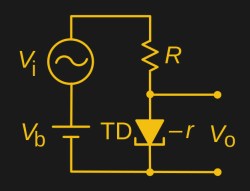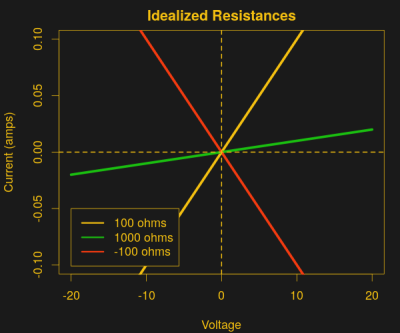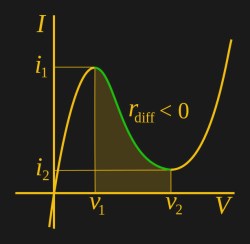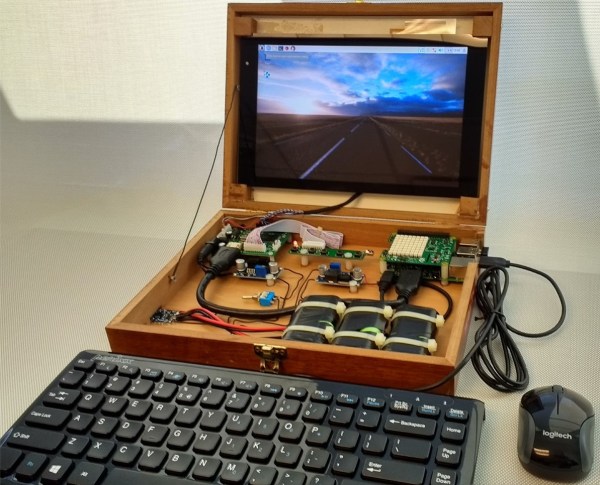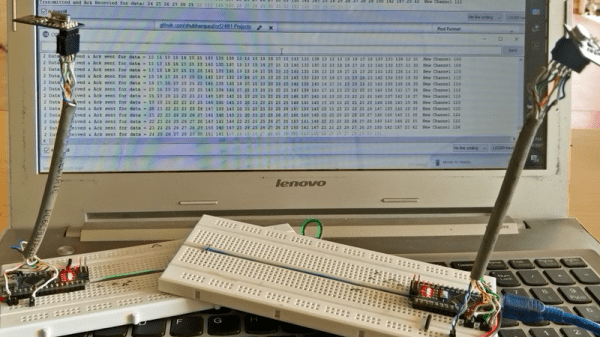Being a member of the bomb squad would be pretty high up when it comes to ranking stressful occupations. It also makes for great fun with friends. Keep Talking and Nobody Explodes is a two-player video game where one player attempts to defuse a bomb based on instructions from someone on the other end of a phone. [hephaisto] found the game great fun, but thought it could really benefit from some actual hardware. They set about building a real-life bomb defusal game named BUMM.
The “bomb” itself consists of a Raspberry Pi brain that communicates with a series of modules over a serial bus. The modules consist of a timer, a serial number display, and two “riddle” boxes covered in switches and LEDs. It’s the job of the bomb defuser to describe what they see on the various modules to the remote operator, who reads a manual and relays instructions based on this data back to the defuser. For example, the defuser may report seeing a yellow and green LED lit on the riddle module – the operator will then look this up and instruct the defuser on which switches to set in order to defuse that part of the bomb. It’s the challenge of quickly and accurately communicating in the face of a ticking clock that makes the game fun.
[hephaisto] took this build to Make Rhein-Main 2017, where they were very accepting of a “bomb” being brought onto the premises. The game was setup in a booth with an old analog S-video camera feed and a field telephone for communication – we love the detail touches that really add atmosphere to the gameplay experience.
Overall, it’s a great project that could easily be recreated by any hackerspace looking for something fun to share on community nights. The build files are all available on the project GitHub so it’s easy to see the nuts and bolts of how it works.
We’ve seen builds that bring video games into the real world before – like this coilgun Scorched Earth build. Fantastic.