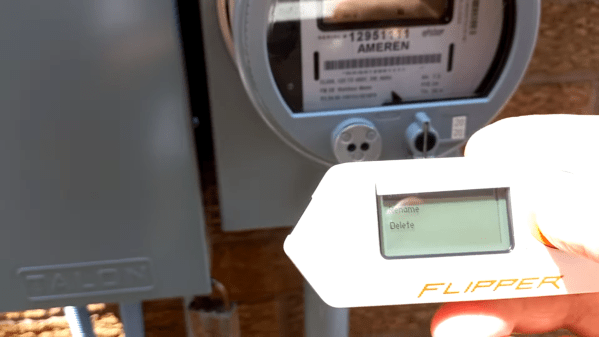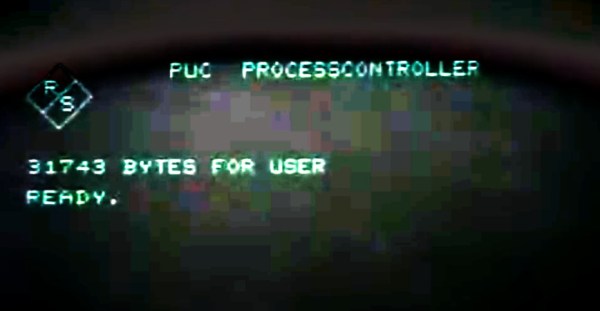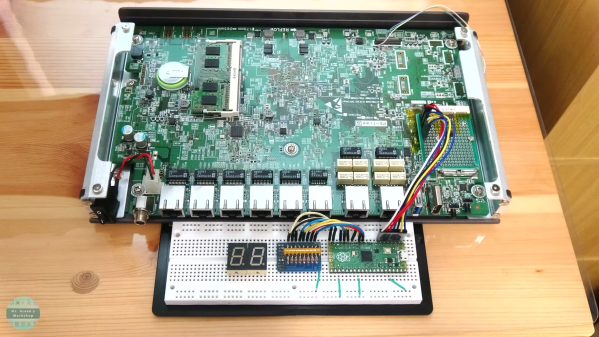One of the best things about Linux is that there are always multiple ways to do anything you want to do. However, some ways are easier than others. Take, for example, virtual networking. There are plenty of ways to make a bunch of Internet-connected computers appear to be on a single private network. That’s nothing new, of course. Linux and Unix have robust networking stacks. Since 2018, though, Wireguard has been the go-to solution; it has a modern architecture, secure cryptography, and good performance.
There’s only one problem: it is relatively difficult to set up. Not impossible, of course. But it is a bit difficult, depending on what you want to accomplish.
How Difficult?
You must set up a wireguard server and one or more clients. You’ll need to pick a range of IP addresses. You might need to turn on routing. You have to generate keys. You might need to configure DNS and other routing options. You’ll certainly need to modify firewall rules. You’ll also need to distribute keys.
None of these steps are terribly difficult, but it is a lot to keep straight. The wg program and wg-quick script do most of the work, but you have a lot of decisions and configuration management to keep straight.
Browse the official “quick start,” and you’ll see that it isn’t all that quick. The wg-quick script is better but only handles some use cases. If you want really limited use cases, there are third-party tools to do a lot of the rote work, but if you need to change anything, you’ll still need to figure it all out.
That being said, once you have it set up, it pretty much works without issue and works well. But that initial setup can be very frustrating. Continue reading “Linux Fu: Easy And Easier Virtual Networking”