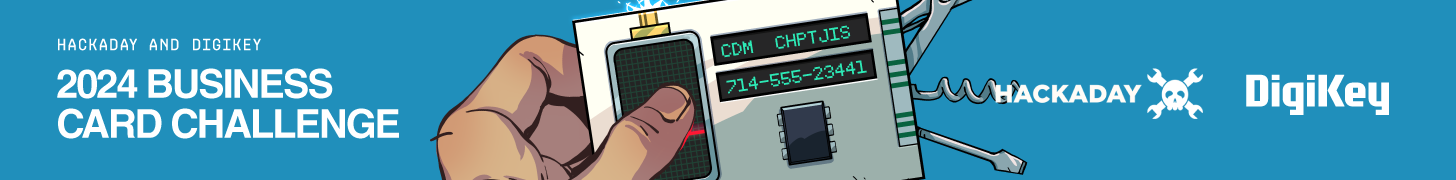It’s said that “Golf is a good walk spoiled,” so is attaching an amateur radio to a bike a formula for spoiling a nice ride?
Not according to [Wesley Pidhaychuk (VA5MUD)], a Canadian ham who tricked out his bike with a transceiver and all the accessories needed to work the HF bands while peddling along. The radio is a Yaesu FT-891, a workhorse mobile rig covering everything from the 160-meter band to 6 meters. [Wes] used some specialized brackets to mount the radio’s remote control head to the handlebars, along with an iPad for logging and a phone holder for streaming. The radio plus a LiFePO4 battery live in a bag on the parcel rack in back. The antenna is a Ham Stick mounted to a mirror bracket attached to the parcel rack; we’d have thought the relatively small bike frame would make a poor counterpoise for the antenna, but it seems to work fine — well enough for [Wes] to work some pretty long contacts while pedaling around Saskatoon, including hams in California and Iowa.
The prize contact, though, was with [WA7FLY], another mobile operator whose ride is even more unique: a 737 flying over Yuma, Arizona. We always knew commercial jets have HF rigs, but it never occurred to us that a pilot who’s also a ham might while away the autopilot hours working the bands from 30,000 feet. It makes sense, though; after all, if truckers do it, why not pilots?