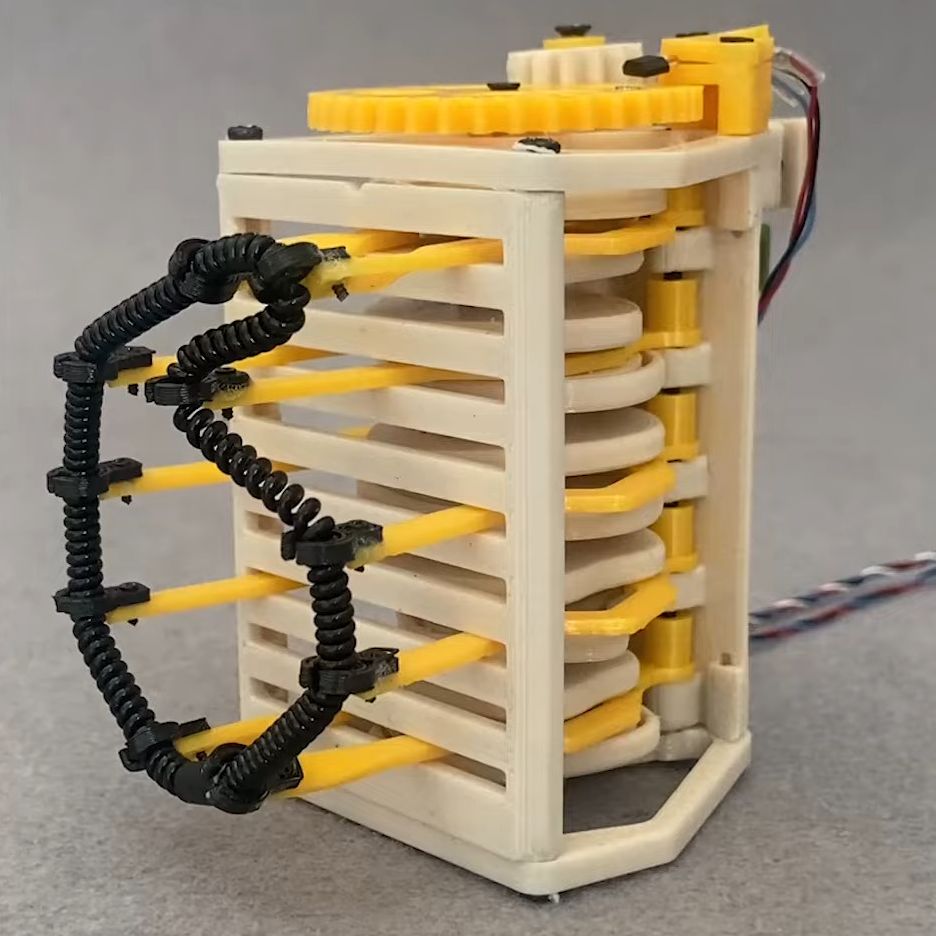[Project Farm] has a video in which a wide variety of AA cells are analyzed and compared in terms of capacity, internal resistance, ability to deliver voltage under load, and ability to perform in sub-freezing temperatures. Alkaline, lithium, and even some mature rechargeable cells with a couple thousand cycles under their belt were all compared. There are a few interesting results that will can help you get the most from your money the next time you’re battery shopping.
The video embedded below demonstrates a set of tests that we recommend you check out, but the short version is that more expensive (non-rechargeable) lithium cells outperform their alkaline peers, especially when it comes to overall longevity, ability to perform under high-drain conditions, and low temperatures. Lithium cells also cost more, but they’re the right choice for some applications.

As for how different brands stack up against one another, many of them are more or less in the same ballpark when it comes to performance. Certainly there are better and worse performers, but outside of a couple of stinkers the rest measure up reasonably well. Another interesting finding was that among rechargeable cells that were all several years (and roughly 2,200 charge-discharge cycles) old, a good number of them still performed like new.
Probably the single most striking difference among the different cells is cost — and we’re not just talking about whether lithium versus alkaline AAs are more cost-effective in the long run. Some brands simply cost twice as much (or more!) than others with comparable performance. If you’re in a hurry, jump to [Project Farm] presenting the final ranked results at 19:45 in.
Relying on brand recognition may save you from buying complete junk, but it’s clearly not the most cost-effective way to go about buying batteries. These findings are similar to an earlier effort at wide-scale battery testing which also determined that factoring in price-per-cell was too significant to ignore.
Continue reading “AA Battery Performances Tested, So Get The Most For Your Money”