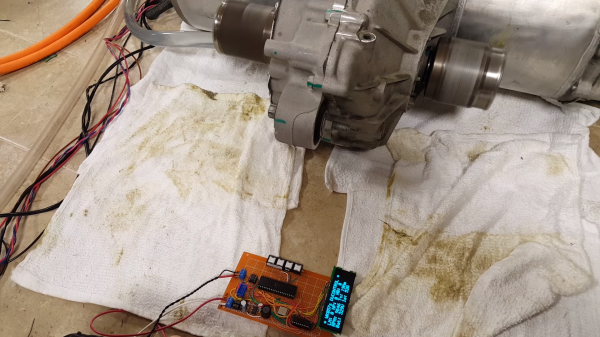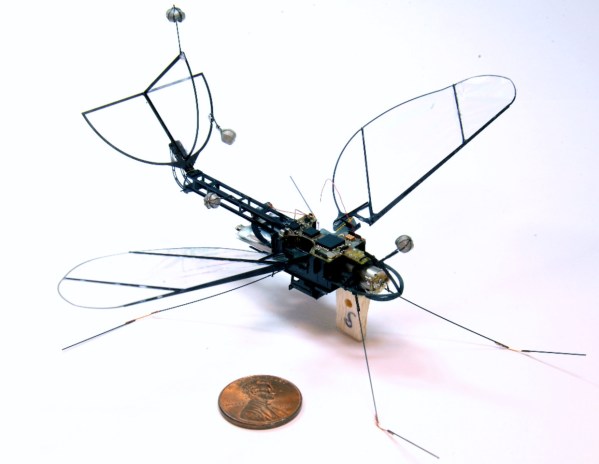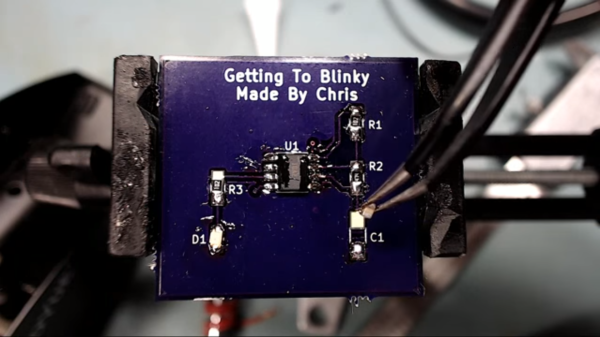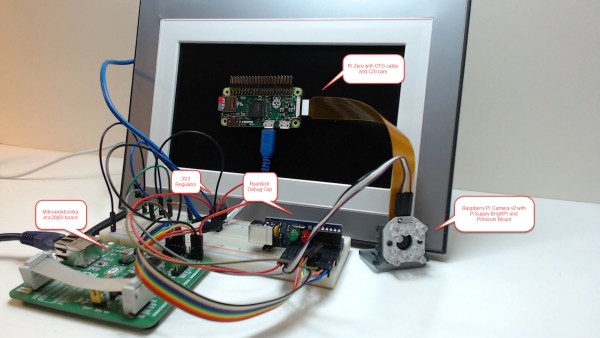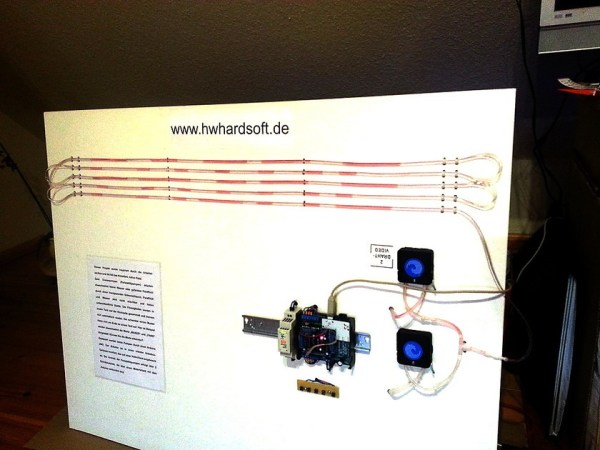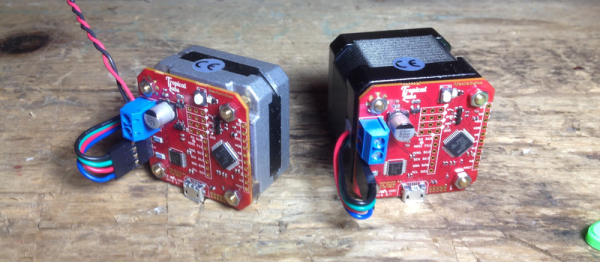[Jason Hughes] is a big fan of Tesla, he’s spent a lot of time hacking on them to figure out what fancy things the automaker is up to. His most recent adventures are with the rear drive unit of a Tesla Model S.
[Jason] has had some fame in the Tesla community before; his most publicized hack was finding the model number for Tesla’s next edition of their car hashed away in the firmware. For this project he procured a rear drive unit from… somewhere, and with some help got it onto his bench at home.
His first steps were to hook it up to some power and start sniffing the CAN bus for commands. It took him a few hours but he was able to get the motor turning. He kept working at it until he had the full set of commands. So, he hooked up circulating water to the unit for cooling, and put it through its paces (at one point the unit announced it was now traveling at 117mph).
In the end he was able to get all the features working, including generation! He even made his own board for contrl. Just listening to the motor spin up is satisfying. Videos after the break.
Continue reading “Hacking The Tesla Model S Rear Drive Unit”