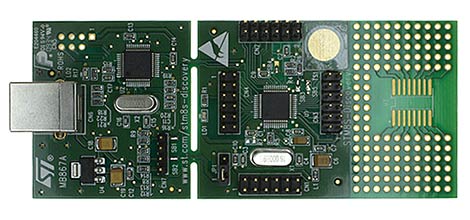We’ve been accused on more than one occasion…okay, pretty much every single day…of harboring some kind of creepy Arduino love affair. The topic does come up an awful lot here, we’re not oblivious to that, and had been patiently waiting for April Fool’s Day to post an article lampooning the whole situation, both ourselves and critics alike, so that everybody could have a good laugh (or possibly annihilate the entire planet in the resulting flame war, we’re not sure). And what could possibly make for a more self-referential joke than an Arduino shield…for Arduino?
Truth, as it turns out, is stranger than fiction. “Core2duino” is — seriously now, no joke — an Arduino shield containing a second ATmega microcontroller and full complement of I/O pins. The two chips in this Young Frankenstein-esque assemblage coordinate over the I2C bus, providing, at least in theory, more processing power, more I/O, and perhaps a degree of fault tolerance. In reality, we’re pretty skeptical, but do have to give them props for a great Instructable, detailing the whole process start to finish with Eagle CAD files, board etching and drilling, and advice on where to score free Cosmopolitan magazines (it helps “if you know any women,” we’re told).
There’s no indication whether this works with stacking headers to allow for an Arduino shield for Arduino shield for Arduino, or perhaps some Möbius strip-like endless stack of Arduinos. Feel free to discuss in the comments. We’ll be waiting in our concrete bunker 37 miles away!