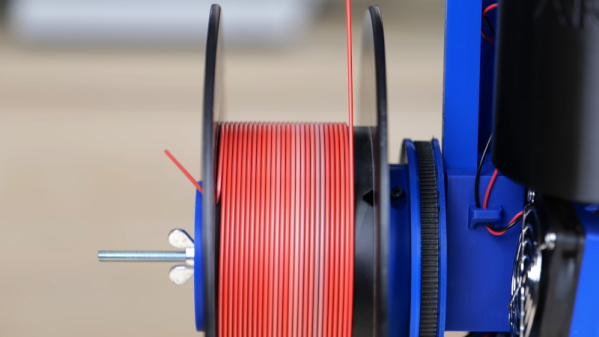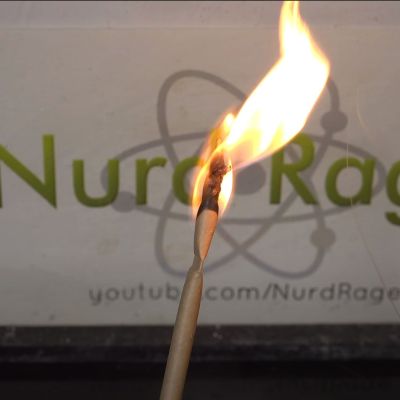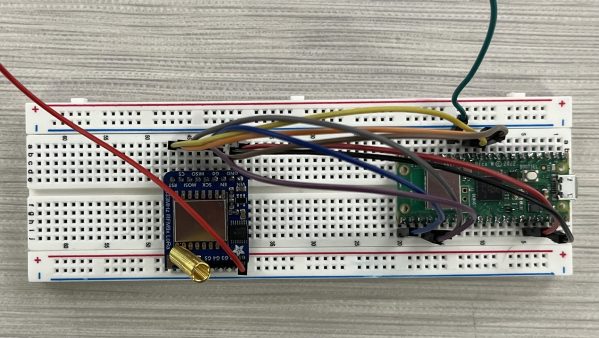We don’t indulge too often in looking back, but [Chloe Albanesisu] at PC Magazine did and wrote the tech obituary for all the tech gadgets and services that died over this past year. Some of the entries are a bit predictable: Twitter died to be replaced by X, which is exactly like it, only different. Others we hardly noticed, like Netflix stopping its DVD shipments.
Google Glass died again, but this time it was the enterprise edition. Amazon gave up on both donating money through shopping and print subscriptions via Kindle.
Glass wasn’t the only Google casualty. Gmail lost its basic HTML version and shut down its smart whiteboard product, Jamboard. They also sold off their Internet domain business in an effort to focus on core businesses. Other notable Google shutdowns include their popular podcast app and Usenet support for Groups. Oh, and don’t forget their experiment in offering Pixels phones as a subscription. That’s done, too.
As you might expect, PC Magazine’s list is a bit consumer-oriented. What hacker-centric products and services vanished this year that you’ll miss? The Sculpteo Marketplace? XYZ Printing? Start up companies collapsed in 2023 at an alarming rate, but you didn’t hear about most of them. Were there any you were especially disappointed about? Let us know in the comments.